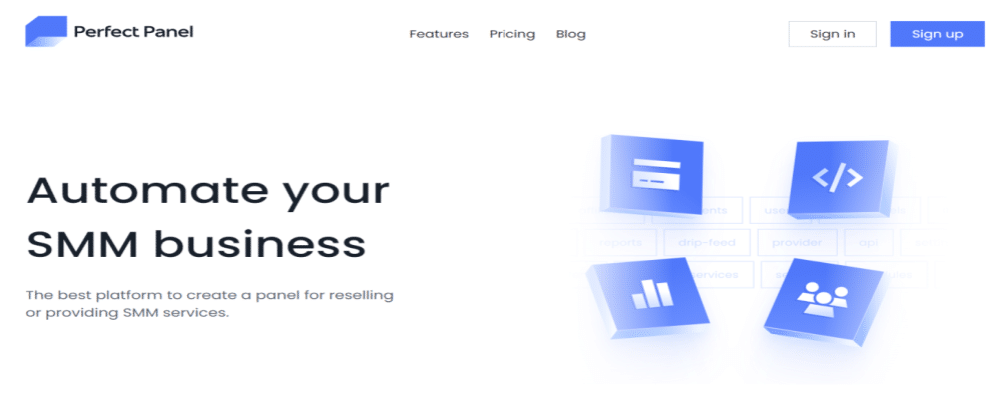Wondering how to create your own SMM panel? Well, Perfect Panel helps you to create a custom SMM panel that you can use or even resell to others at a profit. Forget the coding part! They claim to cover the entire technical part and help you to create a panel simply.
But, is the Perfect Panel legit? Well, in this blog, you will get to know everything about Perfect Panel, including its features, how it works, pricing, pros and cons, alternatives, etc. Let’s check it out.
What is Perfect Panel?
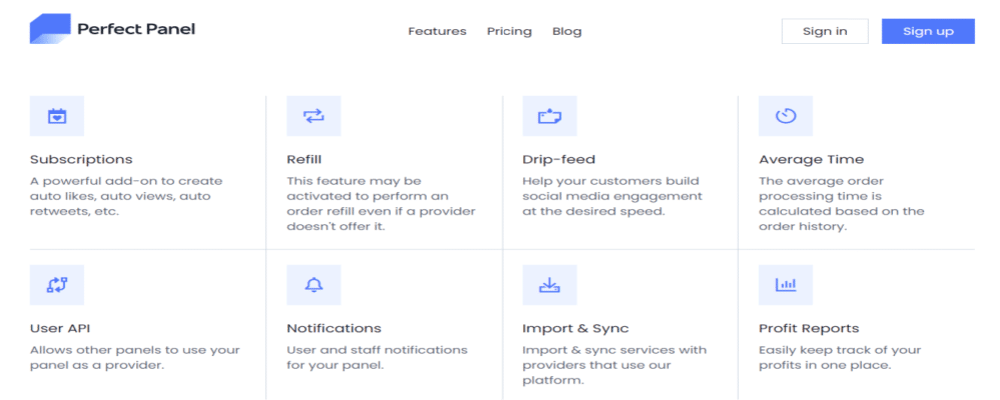
Perfect Panel is a platform that was founded in 2013 with the simple goal of facilitating the entire process of creating and managing a Social Media Marketing (SMM) Panel. It enables the buyers to set up a website which automatically delivers different social media services like reach, engagements, traffic, etc., and earn from them. It is believed that Perfect Panel was the first even panel script to enter the market.
Main features For Admins
As we all know, many administrators benefit significantly from reselling the customized branded version of Perfect Panel to others by purchasing the code. This reselling model is a major source of income for Perfect Panel. Let’s take a closer look at what Perfect Panel has to offer for admins:
– User API
Perfect Panel user API is a powerful feature that helps the resellers integrate the services into their own systems. For example, I used it to integrate with my cPanel. As a result, I can manage everything from my cPanel itself without the need to switch between interfaces. The integration facilities are flexible enough to adapt to various systems and workflows. User API is specifically useful for those who want to resell the panel in the name of their own brand.
– Order History
When a large number of orders comes in regularly, keeping everything on track is obviously the most challenging task. Well, Perfect Panel tries to solve this by providing an all-in-one dashboard to have a clear and organized view of all orders. I found it really helpful to track the status of each order and to ensure that each one is delivered at the right time.
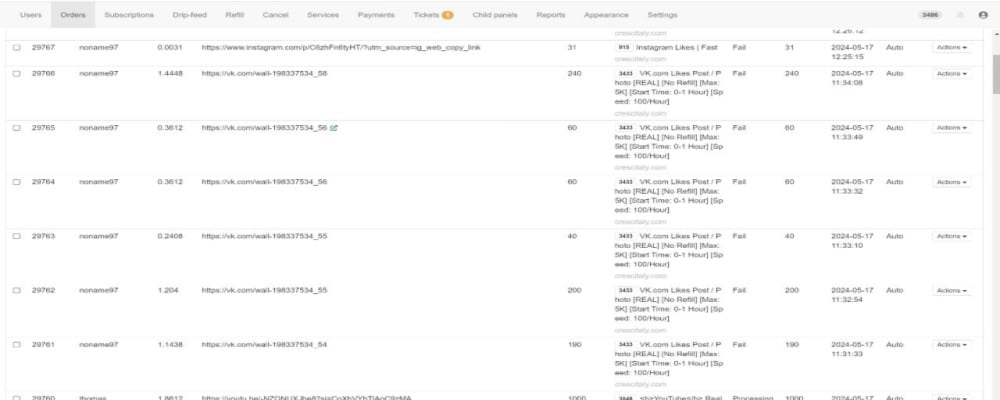
– Payment History
Perfect Panel shows all the information related to fund addition to the account. Even though the feature seems basic, it’s not available in some panels. Since the SMM panel is a business with investment, it is better to have a close eye on the finances and Return on Investment (ROI).
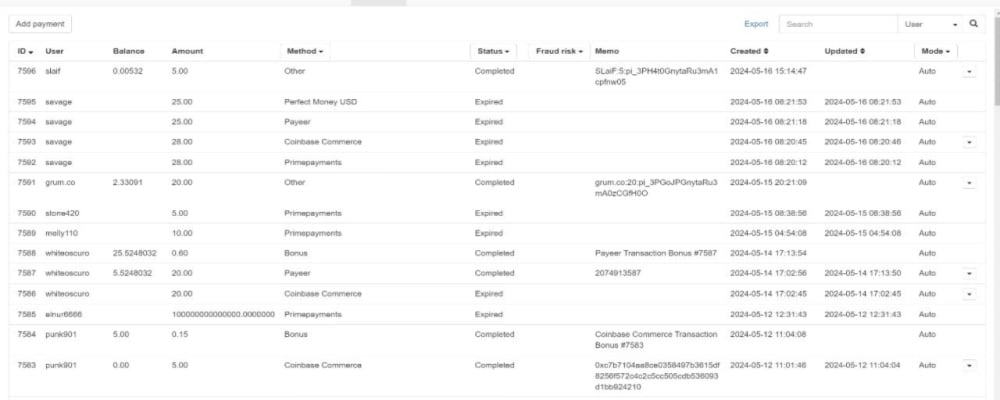
– Time Zone Setup
Time zones are indeed a headache for businesses dealing with international clients. That’s why Perfect Panel introduced a feature to change time zone settings in the panel. Users can manage their orders according to the local time. For instance, if a client from a different time zone places an order, the panel will automatically adjust the order processing time and display it in the user’s local time zone. This eliminates any confusion or discrepancies caused by time zone differences.
– User Notification
SMM panel reselling is not a one-time process. A responsible seller must inform the users regarding important matters like maintenance, updates, etc. Perfect Panel helped me to send notifications to all the users as and when I wanted.
– User Management
Sellers can edit panel access rules for users to avoid any kind of malpractice. In case any buyer restricts these rules, you can suspend them with just one click.
-Add New Services
Want to add more services to your panel? Well, you can add additional services from external service providers through various options. I normally use the auto mode to import services from providers via API. This way, you can stay more competitive in the market by adding a wide range of features.
– Export Option
Since many SMM dealers handle a huge client base, analysis and reporting are crucial. The export option allows you to export their data in various formats such as CSV, Excel, or PDF. Admins can download their data and use it in other applications or tools for further analysis. This feature enhances the flexibility and usability of the platform, making it easier for users to manage and utilize their data effectively.
– Stats and Filter
Admins can view comprehensive statistics about their usage of the platform and filter their data based on various parameters. This feature enables users to gain valuable insights into their data and make data-driven decisions. It improves the data analysis capabilities of the platform, making it a powerful tool for decision-making.
– Discounts
Ordinary marketing tactics won’t work well in an industry like SMM. That’s why Perfect Panel introduced a feature for administrators to offer special discounts on various services. Administrators can set up different types of discounts, such as percentage-based discounts, fixed-amount discounts, time-limited discounts, etc. This would be helpful to attract more customers and increase sales.
– Custom Rates
Yet another best part about Perfect Panel is that administrators are free to set the prices for the services. I usually set different prices for various services based on market trends, competition, etc. And guess what? It worked well and generated more revenue for me.
– User Administration
Anyone who’s dealt with SMM panels would probably warn you it’s a total headache, like trying to run a home with a bunch of unruly kids. Well, it doesn’t have to be so with the unique administrative features offered by Perfect Panel.
Administrators can add, edit, and suspend users, manage user roles and permissions, and more. You can even set passwords or check the sign-in histories of the users. Moreover, you can also view users with the same IPs.
– Orders Page
Perfect Panel comes up with a dedicated page for managing orders. Admins can view, track, and manage their orders from this page. It improves the user experience by providing users with a centralized location for all their order-related activities.
– Manual Actions on Orders
In the Perfect Panel, administrators can manually intervene in the order process. You can set a manual start count before the order delivery to track the results. After delivering the order, you can change the status to completed.
The best part is that you are free to reject orders with refunds. As a result, you can stay out of orders with high volume and unrealistic expectations. It also improves the user experience by allowing administrators to quickly and efficiently address any issues or problems with orders.
– Adding Subscriptions
Let’s face it. No one likes to place SMM orders daily as soon as they post content. That’s where the subscription feature of Perfect Panel comes into play. These services run automatically whenever a specific channel uploads a new video, providing continuous service without manual intervention. It is available for almost all prominent social media platforms like Instagram, Threads, Telegram, YouTube, etc. It works perfectly for users who need regular services and a hands-off approach.
– Detailed Reports
Yet another highlighting feature of Perfect Panel is that users can access in-depth reports on various metrics with just a click. Data is presented in both table and chart format. You can view detailed reports on various aspects of their usage of the platform, such as the number of orders placed, the total revenue generated, and more.
– Various Generic Features
On top of these advanced features, Perfect Panel provides you with all the basic features to run an SMM panel successfully. You can set a manual timezone and currency format to deal with international clients in a better way.
– Add New Payments
When it comes to international business, payment options are one of the worst challenges. Luckily, Perfect Panel allows you to add new payment methods. That means you will not lose a single client due to the unavailability of a payment method.
– Add New SMM panel provider
Administrators can always add new SMM panel providers. This is one of the best ways to expand the platform’s service offerings. With a wider range of services to choose from, your SMM panel can stand out from the competition.
– Visual editor
After purchasing Perfect Panel, you are free to change the platform’s appearance and layout. And you need not be tech-savvy for that! The platform provides you with a user-friendly and intuitive way to customize the platform to match your brand identity. You can choose from pre-built themes and customize them.
– Code Editor
Apart from the visual editor, Perfect Panel provides you with a code editor. Users can use the code editor to modify the platform’s code, add new features, fix bugs, etc.
– Extra Module
Perfect Panel allows administrators to add additional modules to the platform as and when required. For instance, you can add an affiliate system or even create new features like providing a specific free balance to every user who signs up to your panel for the first time. You can deactivate them at any time.
– Integrations
Integrations are obviously the sole feature of an SMM panel. Perfect Panel provides you with a wide range of integration features to uplift your SMM service business. Check out some integrations that you may find helpful:
i) Google Analytics: Get statistical data about the website to improve the website’s SEO performance.
ii) Facebook Messenger: provide chat support to your customers easily to solve their issues quickly.
iii) Push Alert: retain the website visitors by giving push notifications on both desktop and mobile.
iv) Google Tag Manager: change your website tags simply without editing the codes.
Main Features For Users
Similarly, many users rely on SMM panels to boost the reach and engagement of their social media handles. That’s where Perfect Panel comes up with yet another cool set of unique features. Check out the key features provided by Perfect Panel to improve user experience.
User-friendly Panel Interface
First of all, I found that the user interface of Perfect Panel (for clients)l is well-structured and displays all relevant options in a neatly arranged manner without causing any confusion. It gives complete control over the service orders and is designed to reduce the time spent on handling the orders. The easiness of the panel means that your customers will be able to easily place and track their orders, which converts into customer satisfaction and more sales.
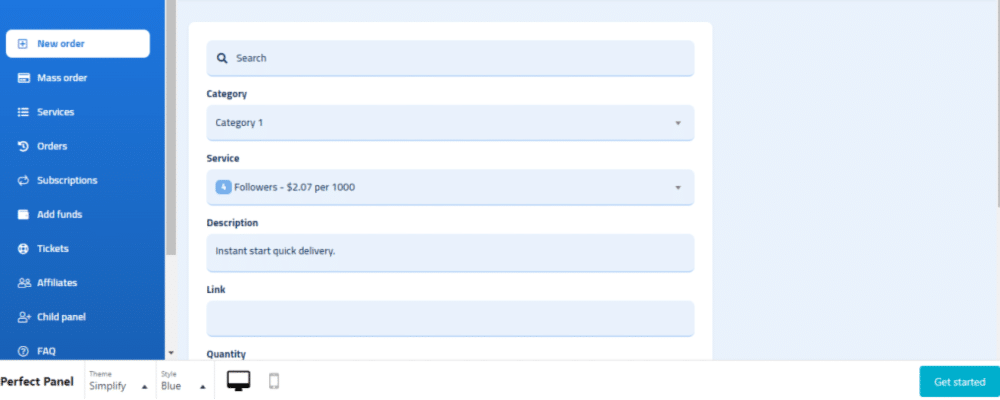
– Multi-currency and Multi-language
Perfect Panel is catered to connect with a global audience. Therefore, they support various payment gateways and currencies. That means you need not handle the hassle of currency conversion. Payments can be made simply.
Moreover, they support various languages like Portuguese, Turkish, Korean, Russian, Arabic, etc., to serve users around the globe. Users from almost all major linguistic backgrounds can contact customer care in their mother tongue.
– Mobile-friendly
Unlike most other SMM panels, Perfect Panel can be easily accessed through mobile devices. I used to manage the orders and interact with the panel on the go, in a convenient manner.
– Drip Feed
When it comes to SMM Panels, drip-feed management is one of the most crucial features. Perfect Panel lets you set advanced drip feed options to make the accounts safe. I was able to change the status or cancel multiple drip feeds at any time.
Services possible via Perfect Panel
Social Media Marketing (SMM) services of almost all prominent platforms like Facebook, Instagram, etc., can be used in the Perfect Panel. Check out the complete list:
- Followers, views, likes and engagement
- Auto likes, comments, views, etc., on existing posts and pages
- Custom comments, replies, and mentions with hashtags
- Poll results
While it is important to remember that Perfect Panel is just a script and does not provide actual services, Perfect Panel still provides a custom order form for each of these service types.
Apart from these, Perfect Panel offers several add-ons to ensure the quality of these above-mentioned service types. Here are some of them:
1. Refill Check
Fall of the likes, followers, subscribers, etc, is common while delivering SMM services. Perfect Panel helps automatically check it and notifies you when a refill is needed. And guess what? It not only informs but also has the option to refill.
2. Refill
The panel offers an in-built refill service to ensure that the social media metrics stay at the level you have purchased. In case the number of likes, followers, etc. falls below the purchased point within a specific time limit of the purchase, you can automatically refill them to the original count. This way, you can avoid unnecessary issues and ensure the stability of services.
3. Import From Providers
Not satisfied with the services available in your panel? Perfect Panel allows you to bring in services from various providers to your panel. That means you can offer a wide range of extra features at no extra cost.
4. Deny Duplicates
Duplication is indeed one of the biggest headaches in SMM panel dealing. Luckily, Perfect Panel prevents the same order from being processed twice. Even if a customer accidentally places the same order twice, the system detects and denies the duplicate order. This service helped me to bring down cost wastage to a great extent.
5. Count Parsing
Before delivering an order, Perfect Panel parses the initial count of your social media metrics. As a result, I was able to track the growth achieved through the SMM services and determine whether they were effective enough or not.
6. Auto Complete
Once the desired metric in the order has been achieved, the service automatically marks the order as completed. This is yet another feature like duplication detection that saves time and effort in manually checking each order.
How to create an SMM Panel using Perfect Panel?
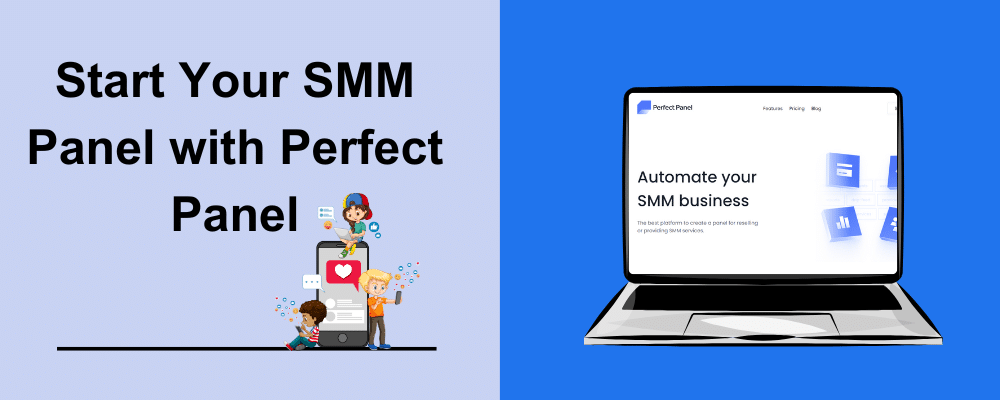
With the usage of Perfect Panel, anyone even without much technical knowledge can create an SMM Panel in a straightforward manner. All you need to do is to follow these simple steps:
1. Sign Up for a Perfect Panel Account
First of all, visit the official website of Perfect Panel and sign up for an account. You just need to provide some basic information like your name, email address, and password. When you first sign up, you will start with Plan A costing $50.
2. Customize the Look
After paying the amount, you can log in to your Perfect Panel dashboard. From there, you can customize the look and feel of the panel. You don’t need any programming skills or technical knowledge for that. There are simple in-built tools in the platform to create a branded interface. Through customization, you can set a brand identity in the market.
3. Buying a domain
As the next step, you can change the name server of the panel with your own domain for better branding. If you don’t own a domain, you can purchase it through Perfect Panel itself. The average cost of a domain could range between $3.49 to $20 per year. If you buy it from an external provider, you simply have to update your domain’s nameservers, so that they point to Perfect Panel hosting.
4. Import and Sync Services
Want more services for your SMM Panel? Well, Perfect Panel enables you to import and sync services from SMM service providers that use the platform. This way, you can offer a wide range of services to your users to stand out from competitors in the market. You just have to give the provider’s domain, and your API key. Then you can import any service and set your own pricing.
5. Activate automating processes
The best part about Perfect Panel is that it comes up with a lot of advanced features that let you automate the entire SMM service delivery process. Check out their features refill checking, refilling, auto-completion, duplicate detection, etc., and enable them to manage orders effectively without much manual intervention.
6. Use Partners Program
Perfect Panel’s partner program is useful for anyone who wants to focus on reselling the panel access. It helps you to connect with a network of SMM service providers to share resources and grow your business. You can either use an affiliate system, orprovide child-panels to your customers.
7. Track your profits
Perfect Panel has built-in analytic tools that enable you to track your finances effectively. Keep an eye on the add funds section to make sure that the expenses are kept in control. Similarly, Perfect Panel parses the initial metrics of the account at the time of order placement. This way, you can measure the results of the SMM services and ensure a safe ROI.
8. Ensure Data Safety
When it comes to SMM services, data safety is obviously a serious matter of concern. Luckily, Perfect Panel is trusted by top-rated panels and providers for its data safety measures. All you need to do is check them out and enable the security features for safety, such as Google ReCaptcha or fraud score.
9. Monitor the orders and services
Last but not least, market your SMM services widely and attract the target clients. Have an overview of their orders through the dashboard to ensure that each order gets delivered at the right time, that non-drop occurs, and that the service pricing has not changed.
Perfect Panel Pricing
The pricing structure of Perfect Panel is flexible enough to accommodate the needs of various users. The pricing is based on the number of monthly orders. Here is a concise summary:
| PLAN NAME | MONTHLY ORDERS | PRICE |
| Plan A | 0-1000 | $50 |
| Plan B | 1001-5000 | $75 |
| Plan C | 5001-15000 | $100 |
| Plan D | 15001-50000 | $150 |
| Plan E | 50000-100000 | $200 |
New users start with Plan A. Then, the plan automatically upgrades based on the number of orders received in the month.
Users not only pay for the services but also for the panel maintenance. Every placed order, irrespective of whether they are completed or pending, is calculated in the monthly plan.
A free demo version is available on their site. You can test the features through the demo version before paying for it.
Pros and Cons
Well, the Perfect Panel is not as ‘perfect’ as the name suggests. Just like any other services, Perfect Panel too have their own fault sides. Let’s have an overview of both sides.
Pros
- Ease of use: Perfect Panel is well-known for its user-friendly interface that even beginners can get used to. It allows anyone to create an SMM panel without any coding skills. On top of that, it is even mobile-optimized.
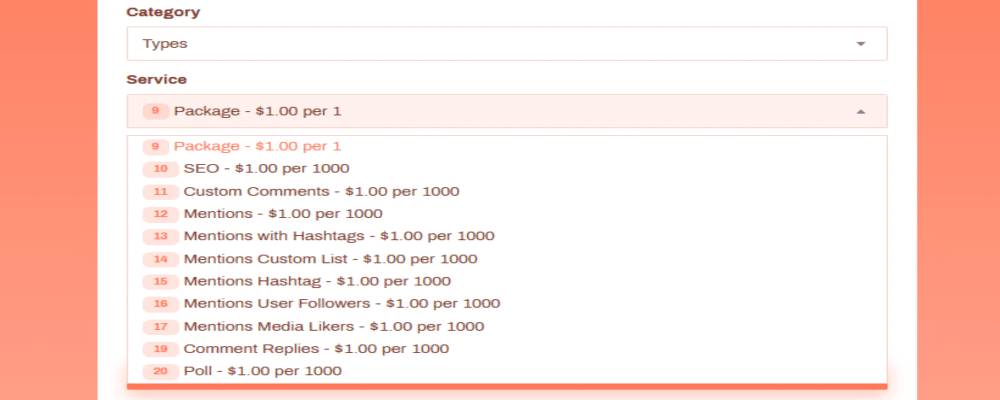
- Wide range of services: When it comes to SMM services, Perfect Panel acts like a one-stop solution. Almost all services like subscriptions, comments, likes, views, etc., can be found in the panel itself. In case you want more, you can import additional features from another provider just with a click.
- Reliable Platform: Most SMM panel providers have arisen after this social media influencer wave. Unlike them, Perfect Panel has been present in this field for over a decade, from 2013. A company can survive this long way only if it is trusted by many users.
- Advanced Features: Compared to other providers, Perfect Panel comes up with a lot of additional features that let the users automate the entire process. When an order comes in, the panel parses the initial count of the metric. As soon as the order is complete, the system automatically stops the order without requiring any manual intervention. And guess what? It even automatically checks whether the count of the service is dropping within a specific time limit and has the feature to refill such drops. In a nutshell, the entire process of managing SMM orders gets easier through its cool set of built-in features.
Cons
- Poor customer care support: Even though Perfect Panel provides customer support in many languages, many users complain about its quality. Some reviews even figure out that the customer care is not responding to their queries even after repeating them more than once, which is very unprofessional for a company with over a decade of experience.
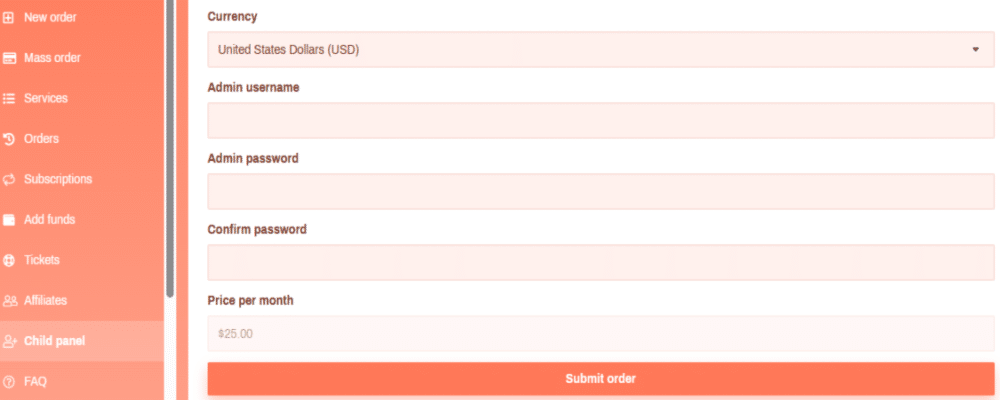
- Functionality issues: Child Panels, which cost less, may not be as functional as regular ones that are priced a bit higher. Some features might be unavailable for Child Panel users.
- Technical Issues: While using the Simplify Theme, I’ve faced a glitch and the website remains unresponsive for a few seconds. And after that, the page will not load anything. However, when I changed the theme, the entire issue was solved.
- Negative Reviews: Unfortunately, Perfect Panel is not yet listed in some crucial review platforms. Moreover, in available platforms like TrustPilot, Perfect Panel is facing many negative reviews stating the incompatibility of the code. This gives rise to some pressing concerns about the service. Let’s have a look at them.
Perfect Panel User Reviews and Complaints
Customer reviews of Perfect Panel on TrustPilot present a mixed bag of experiences. Some users have praised the platform for its all-in-one service capability and user-friendly interface. However, others have expressed dissatisfaction, mainly due to issues related to customer support and product quality.
On the positive side, users have commended Perfect Panel for its wide range of services and reliable performance. Many users have highlighted the advanced features and flexible pricing structure in the reviews. Some users have also mentioned the quality of the script.
However, the platform has not been immune to criticism. A significant number of users have reported negative experiences, primarily related to customer support and product quality. That’s why the Trust Pilot rating is limited to just 3.5.
Some users have accused the platform of being unresponsive and unprofessional. There have been instances where users claimed that they did not receive the product after making the payment. Others have criticized the quality of the script and expressed dissatisfaction with its performance.
These negative reviews raise questions about the platform’s reliability and the quality of its customer service. While Perfect Panel has a considerable number of satisfied customers, the negative experiences shared by some users cannot be overlooked.
Yet, it’s worth noting that some of the negative reviews on TrustPilot could potentially be from users who have acquired the service from other resellers. Their dissatisfaction might stem from issues specific to reselling, such as the quality of bulk orders, the efficiency of automated processes, or the integration with other providers.
Alternatives to Perfect Panel
As a shadow of a doubt is present, it is always better to have an analysis of other options available in the market like Socapanel, Smart Panel, SMM Lab, etc. Now, let’s see how Perfect Panel competes against other service providers of a similar nature.
1. Perfect Panel VS SMM Code
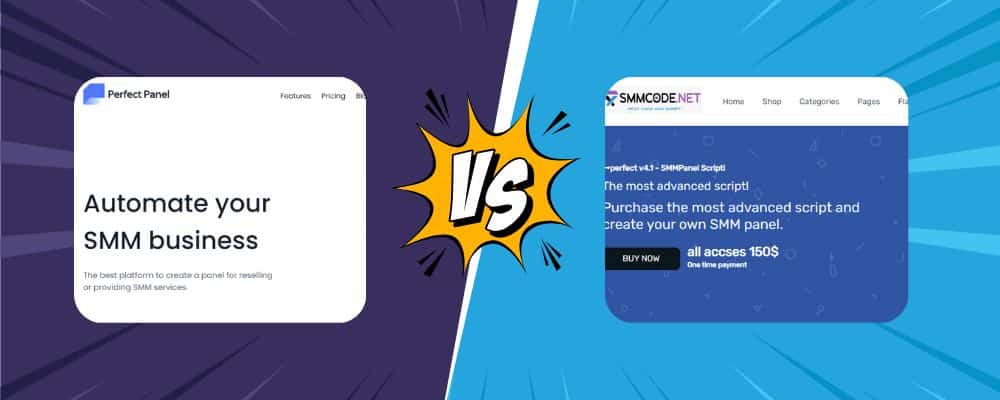
- Hosting
SMM Code offers a downloadable script that users can host themselves, without any monthly fees. Even though it allows users to have more control, it also requires managing hosting and maintenance from the user side. That might be an additional charge.
However, Perfect Panel is a hosted solution. All kinds of updates and maintenance are required in the plans, facilitating a hands-off approach.
- Customization
Perfect Panel has lots of advanced features to quickly and easily transform the look of your panel, without requiring programming skills. This level of customization is not available with SMM code.
2. Perfect Panel VS Cheap SMM Panel
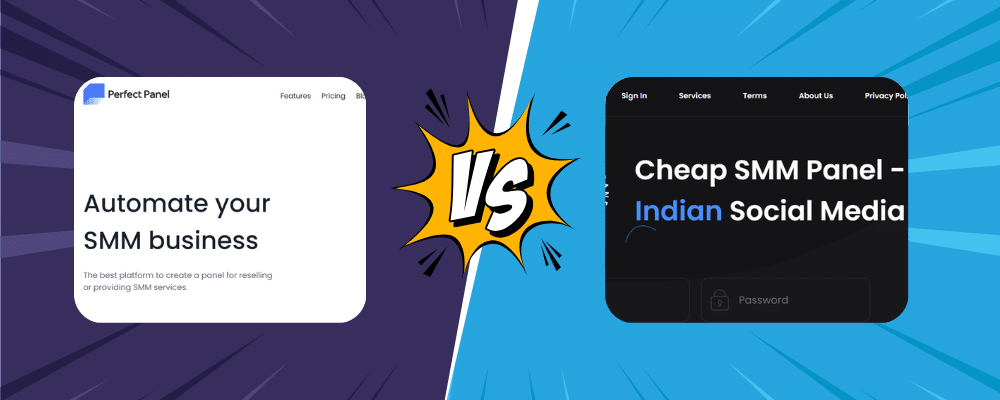
- Price
As the name suggests, Cheap SMM Panel is a more affordable option as it comes up with a one-time payment of just $39 for a lifetime license. On the other hand, Perfect Panel’s pricing structure starts with a monthly charge of $50, which is larger than this lifetime fee.
- User Interface
Perfect Panel delivers a super easy-to-use interface that is mobile-optimized. However, the user interface of Cheap SMM Script depends on the specific script being used.
3. Perfect Panel VS Fast Panel
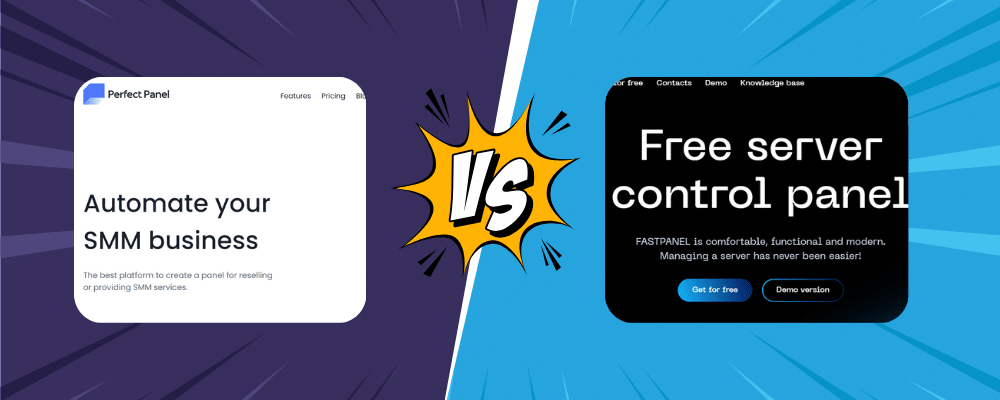
- Functionality
Perfect Panel comes up with a lot of advanced features like time zone setup, user notification, ticket system, etc., to optimize the SMM service delivery workflow. However, Fast Panel does not offer that many features and stresses on instant delivery of services.
- Customer Support
Perfect Panel supports a multi-language customer care system. But as mentioned earlier, the quality of Perfect Panel customer care support is often criticized in the review section. Even though Fast Panel doesn’t support as many languages as Perfect Panel, their customer care system does not have that many negatives.
Frequently Answered Questions
1. How does Perfect Panel work?
The way how the Perfect Panel works is simple and straightforward. It is meant for those who want to become an SMM panel owner. All you need to do is just pay the initial plan amount of $50. After that, log in to the dashboard and customize the SMM panel with your branding theme. You need not have any coding skills for that. Once you are finished with the customization process, you can resell it to others or deliver the services to anyone. It’s as simple as that!
2. Is the Perfect Panel Safe to Use?
Yes, the Perfect Panel is safe to use. Here are some safety features offered by them:
- SSL Certificate: Every panel comes up with a free 256-bit SSL certificate that protects sensitive information like user information, passwords, etc.
- DDoS Attack: DDoS attacks are a common type of cyberattack where an attacker attempts to make a website or network unavailable by flooding it with traffic from multiple sources. The official website of Perfect Panel claims that they have ensured stable platform performance that resists DDoS attacks.
- Own Domain: You can customize the panel with your own domain for improved security.
- Regular Backups: in case anything worse happens, all your data will remain safe with us through regular backups.
3. Can I target specific demographics or locations with Perfect Panel SMM?
Yes, Perfect Panel SMM offers the ability to target specific demographics for certain services. For example, users can target followers from specific countries to align with their marketing goals and target audience.
4. What payment methods does Perfect Panel SMM accept?
Perfect Panel SMM accepts a variety of payment methods, including credit cards, debit cards, PayPal, and various cryptocurrencies. The panel ensures secure and reliable transactions to protect the safety of the financial information of its users.
Final Words
In a nutshell, Perfect Panel is indeed one of the best SMM panel creators in the market. It has several stand-out features that have worked out for me greatly, like refill check, user notifications, time zone setup, etc. Such a cool range of features is quite attractive within this price range.
That doesn’t mean the Perfect Panel is ‘perfect’ as it sounds. When it comes to a service industry like SMM, customer support is one of the basic features that users would expect. Multiple criticism of the customer care support system of Perfect Panel is a pressing concern. The fog of doubt that surrounds the authenticity of the platform still remains unsolved.
So, is the Perfect Panel genuine? Well, the only answer provided by Perfect Panel is a free demo. So, why not give it a try? Feel free to let us know whether it works for you, too.