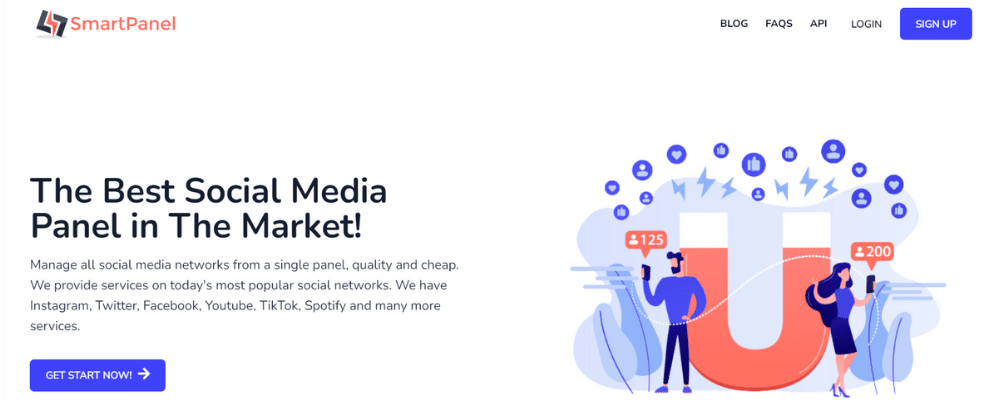So you want to build an SMM panel on your own. Well, the business idea is absolutely amazing since the social media stakes are so high. But the million-dollar question that matters the most is: how will you build an SMM Panel?
Well, there are many platforms in the market that can help you build an SMM panel on your own with customized branding. And, that too, without much technical skills. Smart Panel is a popular platform that provides PHP scripts to help you build an SMM panel.
Want to know more? In this blog, you will get to know everything about Smart Panel, including what it is, its features, step-by-step guide, and pros and cons, to help you make an informed decision.
What is a Smart Panel?
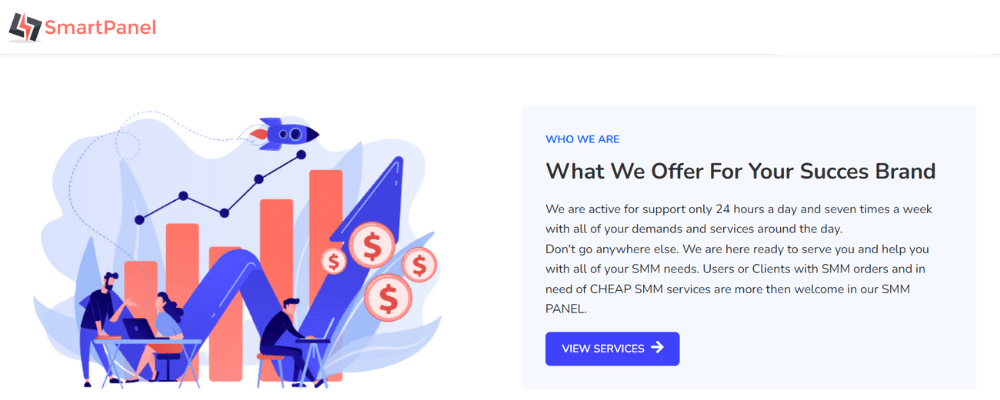
Smart Panel is a PHP script provider that allows you to set up an SMM panel and earn through it. The script itself is designed to automate every task, right from the distribution of SMM services to fund collection. All you need to pay is a one-time fee to access the code with which you can build the panel on your own without much or any external help.
Main Features for Admins
Creating an SMM panel from scratch comes with many challenges, especially for beginners. Smart Panel makes it way easier by offering a cool set of features. Have a look at them:
– User Management
With Smart Panel, you can view and edit all your registered users in a single section. It allows you to add funds, set custom rates, and send mail to a specific user individually. You can even lock an account with a password or delete it due to a violation of any of your policies.
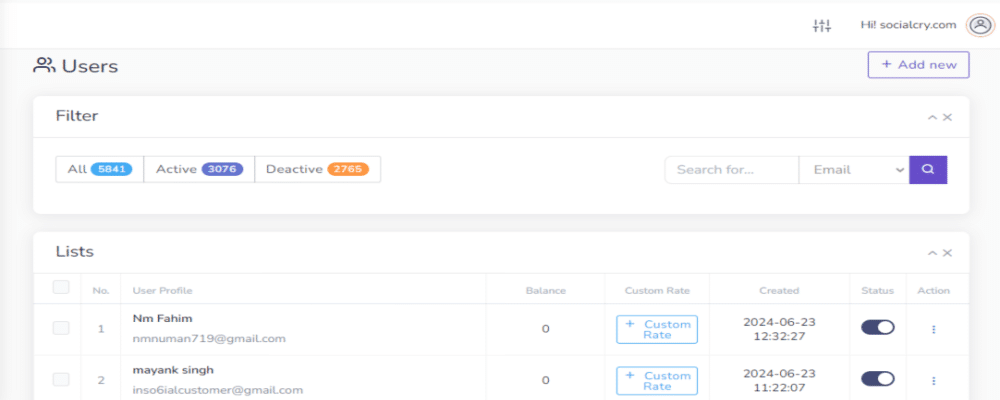
– Reports and Analytics Dashboard
Smart Panel provides you with a central hub dashboard that gives a quick overview of key metrics like total users, orders, tickets, profits, etc. You can see a visual representation of data figures for easy analysis of the number of orders. All the figures are updated with real-time data. Apart from this, you can also have a look at the latest new users and top best sellers.
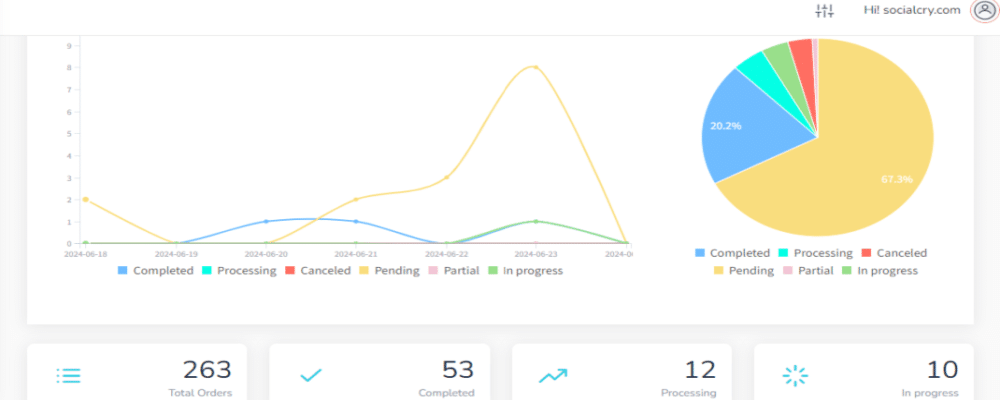
– Order Management
The order Management section lists out all the panel orders with 8 in-depth filtering options: processing, in progress, pending, completed, partial, canceled, error, and failed. I keep an eye on individual orders and track their status through this page. Even though the order status gets automatically updated, admins can also manually change the status.
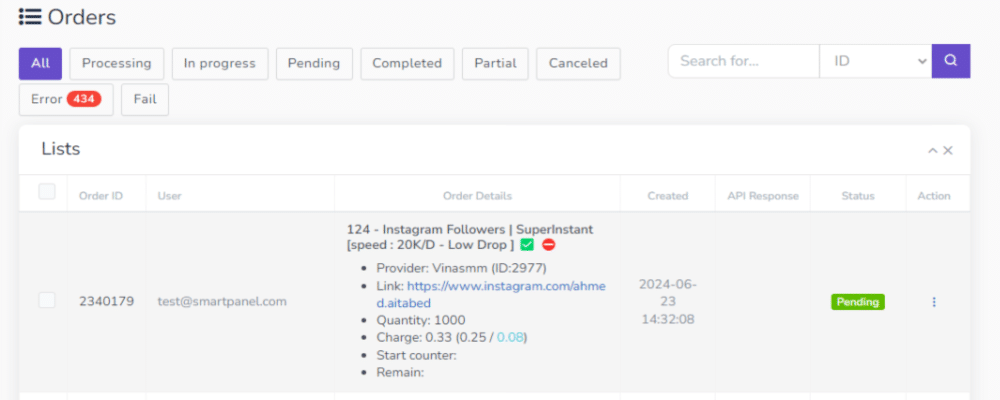
– Place Mass Orders
Smart Panel lets you place bulk orders at once without the need to give multiple orders. All you need to do is click on the ‘mass orders’ button in the Orders section and write in each new line with the given format: service_id|link|id. Then, hit the place order button!
– Service Management
Service management is the section where admins can add, edit, or remove services offered on the panel. It provides you the option to categorize the services into different groups for better understanding. You can edit the description of each service at any time. Above all, you can import services from other providers in just one click. Some of the prominent providers supported by the platform are HQ Smart Panel, Momo Panel, SMM Panel Scripts, Vinasmm, Asgar, etc.
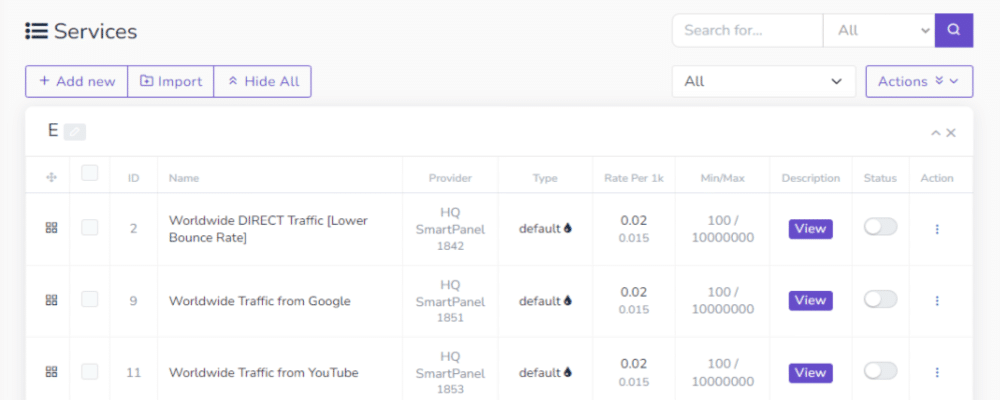
– Payment Management
Admins can handle all financial transactions and manage payment settings through the payment page. Luckily, PayPal and Stripe are already installed in the panel. You are free to integrate more payment gateways into the platform. Moreover, almost all prominent currencies like USD, EUR, RUB, INR, etc., are supported by default. You can either turn on the auto currency converter to convert based on original rates or set it manually from the settings.
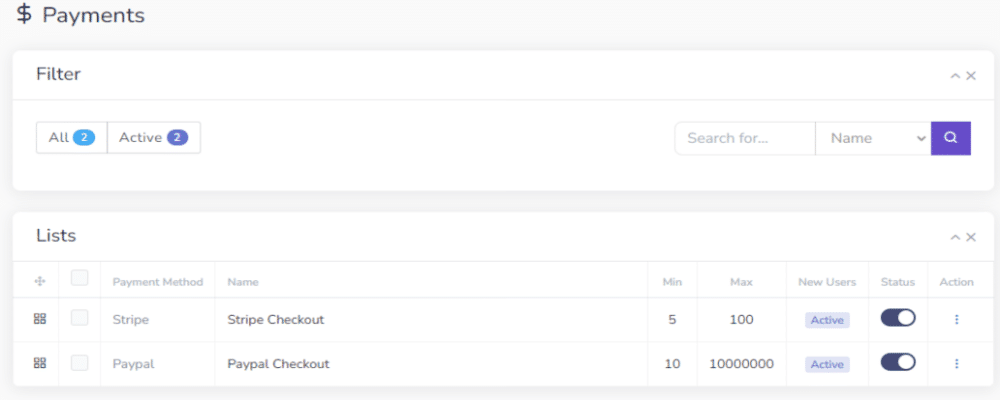
– Transaction Log
Transaction log lets you view a detailed history of all transactions in the platform. You have a search feature and three filtering options to find a transaction: paid, waiting, and canceled. It is through this section that you can add funds or even refund the user with just a click.
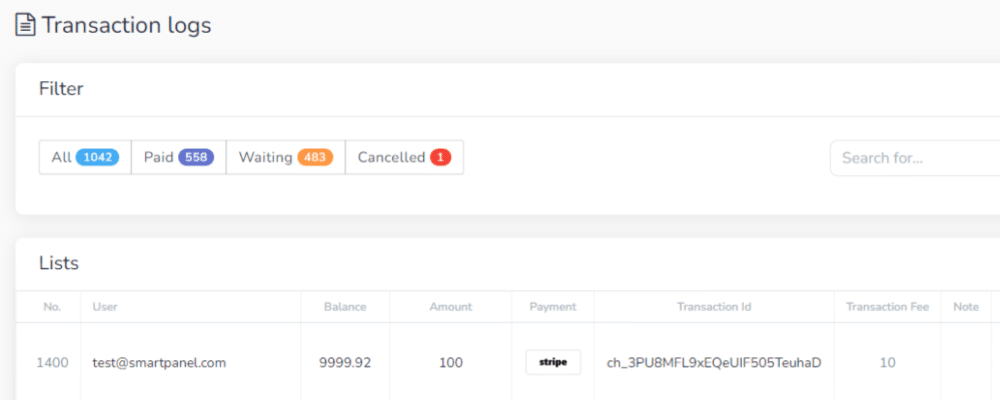
– Customization
Click on the settings tab and choose website settings to customize the appearance of your website. It allows you to change the SEO settings of the website like meta descriptions, alt text, etc., to improve the search engine visibility. Apart from these, you can customize the website with your branding colors and layout to make the website look attractive. You can even create an About Us page through the settings. It is better to turn on maintenance mode while making crucial changes. You can embed codes to add external widgets or external content to the website for better customization.
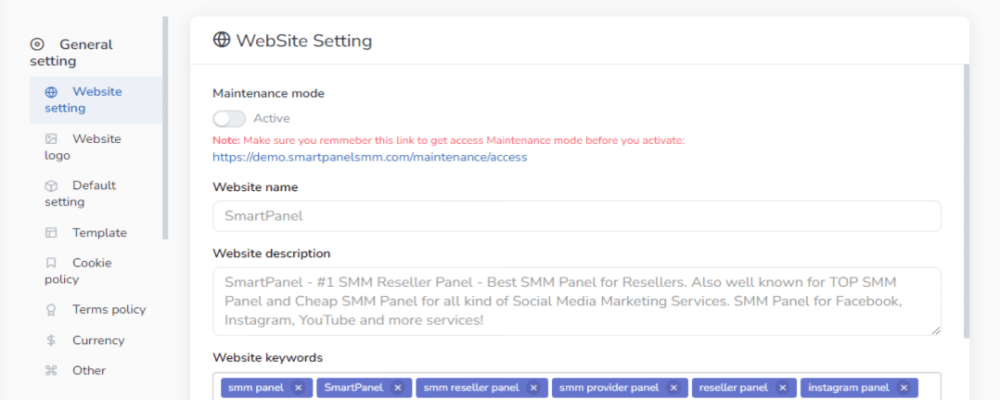
– Notifications and Alerts
Proper communication is a basic requirement required for the smooth running of an SMM panel. In order to make the users stay updated, admins are able to configure automated email alerts for order updates, account changes, etc. You can set up push notifications to give real-time alerts. This way, users can arrange for alternatives quickly even if there is an order processing issue. If any maintenance or security patches are updated, I use this broadcast announcement system to keep them informed.
– Security and Compliance
The best part about Smart Panel is that it allows you to track all user activity, right from fund addition to order delivery. It helps you to verify that all the users comply with GDPR regulations. On top of that, the platform has SSL encryption to protect data transmitted between the user browser and server against interception. That means all your sensitive information like passwords is safely stored in the database. Smart Panel provides regular security patch updates to provide extra security.
– API Management
Administrators can generate and manage API keys to integrate the app with many third-party platforms. You can provide in-depth documentation to developers to avoid any kind of confusion.
– Supporting Ticket System
Customer support is one of the most crucial pillars that hold an SMM panel business intact. Luckily, Smart Panel provides a support ticket system to solve all user queries with personalized messages promptly. You can have a look at the username, time and subject of the concern raised. It lets you track down the status of each ticket to make sure that every concern gets resolved on time. Moreover, you can also use the opportunities of integration to speed up the customer support process. For example, I integrated the panel with a chatbot to resolve simple queries quickly.
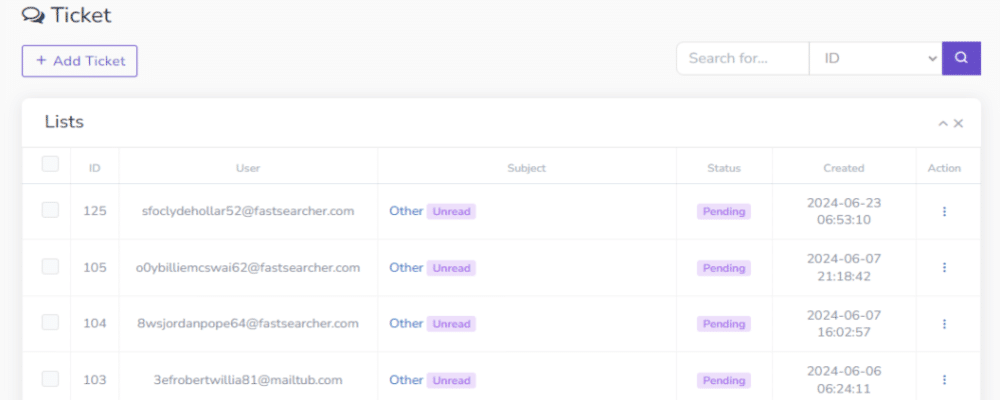
– FAQ Section
As SMM Panel owners, we all come across some basic questions every day. No matter how many times we answer it, the same question still would be raised. Well, Smart Panel gives a proper solution for this problem. The platform provides a dedicated FAQ section where you can add basic custom questions and answers. Users can make use of this self-service FAQ option without wasting time and you can reduce the workload of your customer care team.
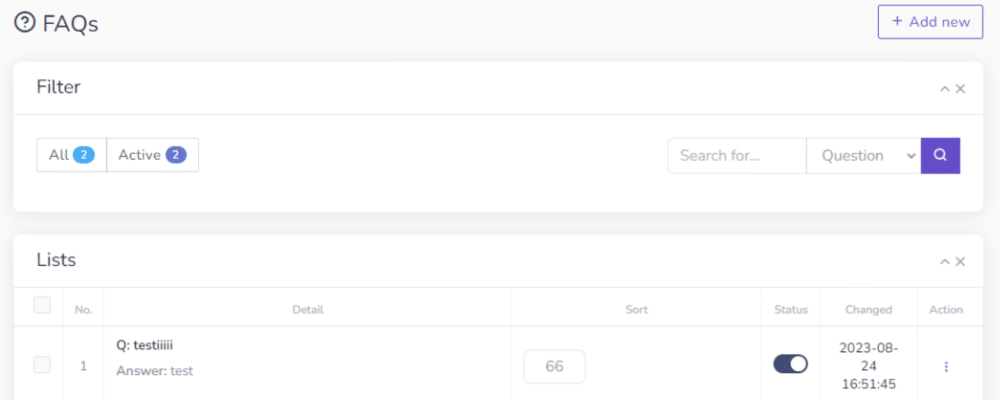
– Additional Integrations
Like most other SMM panels, Smart Panel offers the opportunity to integrate the platform with many third-party tools to automate the activities. Administrators often integrate the panel with CRM to track the results in a better manner. However, as a security measure, integrations work only through secured API keys and tokens to make sure that only authorized applications can be connected with the platform.
– Email Marketing
Smart Panel provides built-in email-sending features to run your SMM panel. That means you need not tear your pocket for third-party mail marketing software. You can set automated messages for the following events:
- Email verification for new users
- New user welcome mail
- Receive notifications when new users join the panel.
- Send notifications to users when they add the funds successfully.
- Send notifications to users when administrators reply to the support tickets.
- Receive notifications when users open a ticket.
- Receive notification when a user places an order successfully.
You are free to set custom messages for each case and can choose either a PHP or SMTP server for sending the mail.
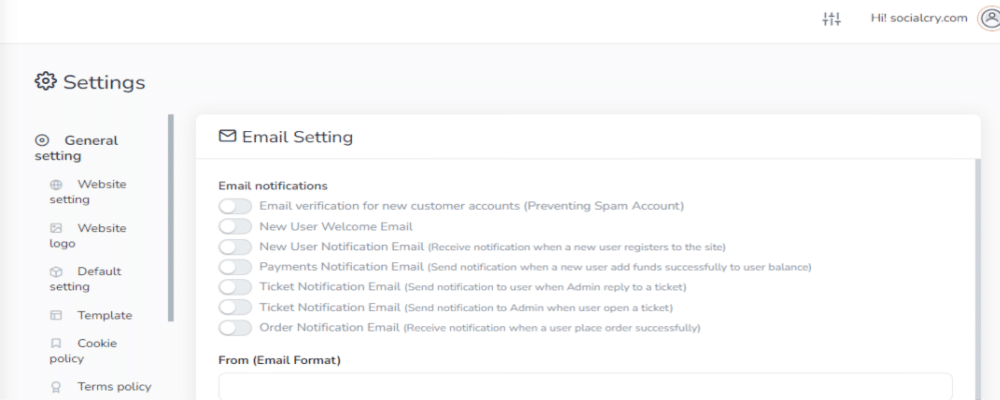
– Drip Feed Management
Drip Feed orders are the most valuable as well as the toughest SMM orders to manage. That’s why Smart Panel provides a dedicated page to manage drip-feed orders. Through it, you can check the status of all your drip-feed orders and make sure that everything goes in the right manner without any processing errors.
– Subscription Handling
Smart Panel provides a feature to offer an automated payment mechanism with a fixed amount to users. This way, you can save your effort in customer retention and focus more on expanding the SMM panel business.
– Blacklisting
As we all know, spamming is quite common in a field like SMM panel. In Smart Panel, administrators have robust defense mechanisms to tackle spam. For instance, when I note that a particular user buys too many comments for spamming a single post, I blacklist the post link and send a personalized warning message. In case of further violation, administrators can even blacklist the IP address and email of the specific user.
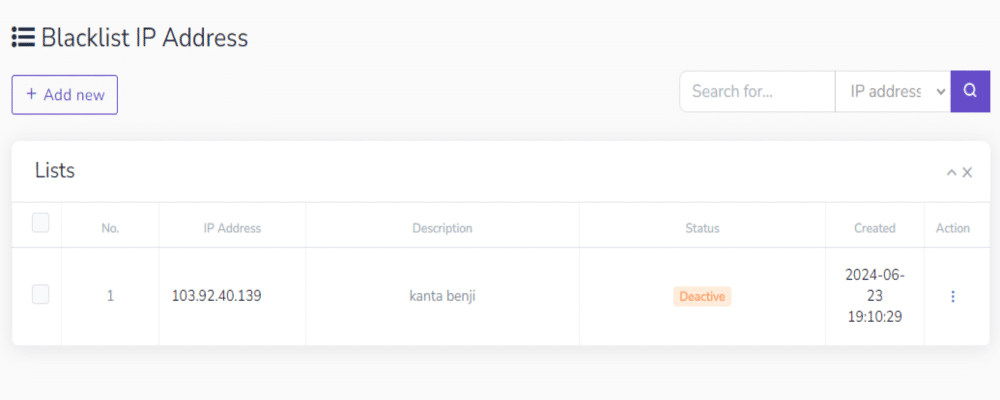
– Add Blogs
What makes Smart Panel stand unique from other panels is the blogging feature. You can create blogs for the website to improve its SEO performance. The coolest part is that the platform itself provides all the basic features required for a Content Management System (CMS). I am able to add a feature image and categorize the blog posts. And guess what? Administrators can add meta tags, and meta descriptions to increase visibility.
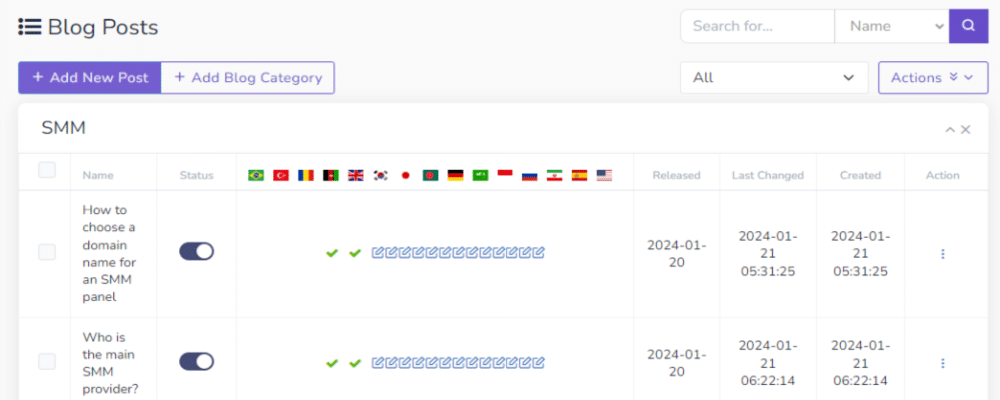
– Staff Management
In case you are handling the panel with a team of staff, Smart Panel offers some features to manage the staff. You can add their details as well as the time zone to the platform. The role permission feature allows the admin to define and control the extent of activities for each staff member.
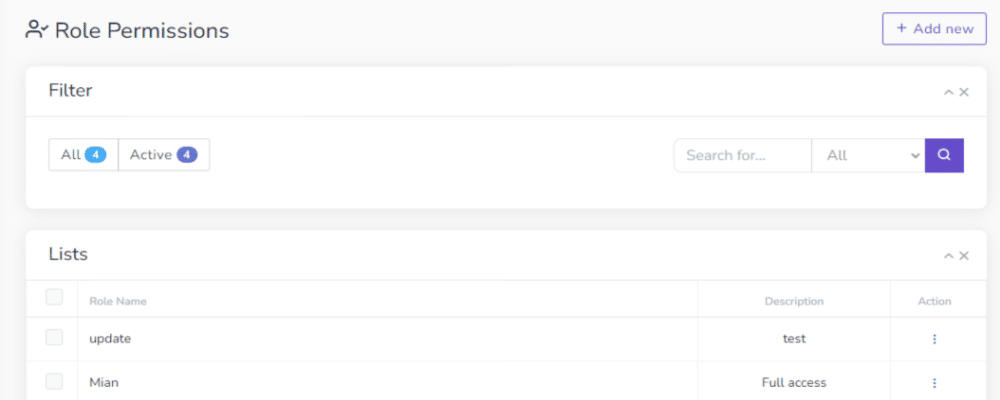
– Cronjobs Link
Cronjobs is an option that lets you automate the routine tasks of your SMM panel to facilitate a hands-off approach. You can define the frequency and specific actions for each cron job individually. Almost all hosting providers including Hostinger support this feature. Check out this detailed documentation guide to learn how to set up the Cronjobs link for your SMM panel.
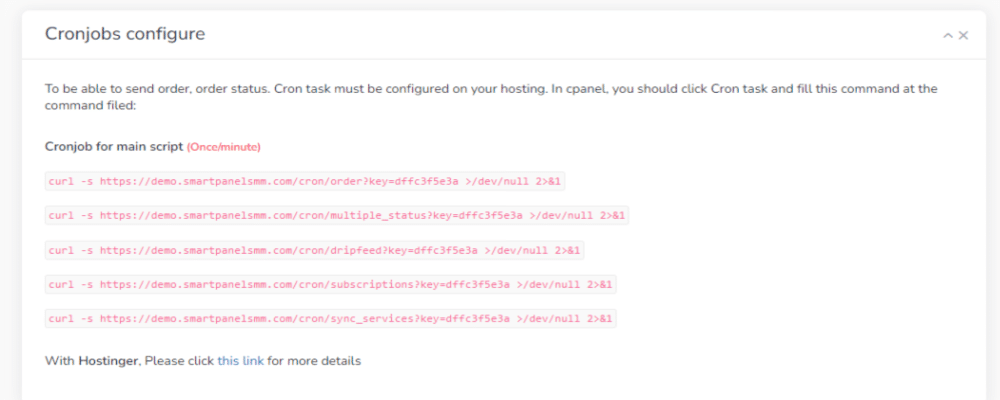
Main Features for Users
Smart Panel offers a cool set of features to make sure that the process of delivering SMM services gets way easier. Check out some of their features:
– Clean User Interface
Smart Panel provides a neat and well-structured user interface where all features are strategically placed in 12 different options. Due to this categorization, you can find a feature quickly without wasting time. Moreover, just like the admin panel, Smart Panel provides a fantastic dashboard that gives a holistic view of your services with statistics and reports. You can view the balance, total amount spent, orders, and tickets at a glance.
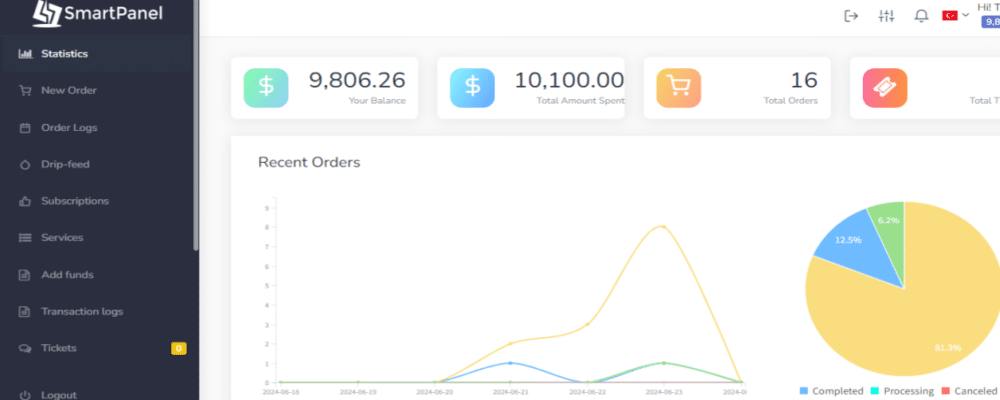
– Bulk Order Option
Users can place bulk orders in a single run by entering the details through a format as mentioned above. However, once you place a mass order, you cannot cancel it.
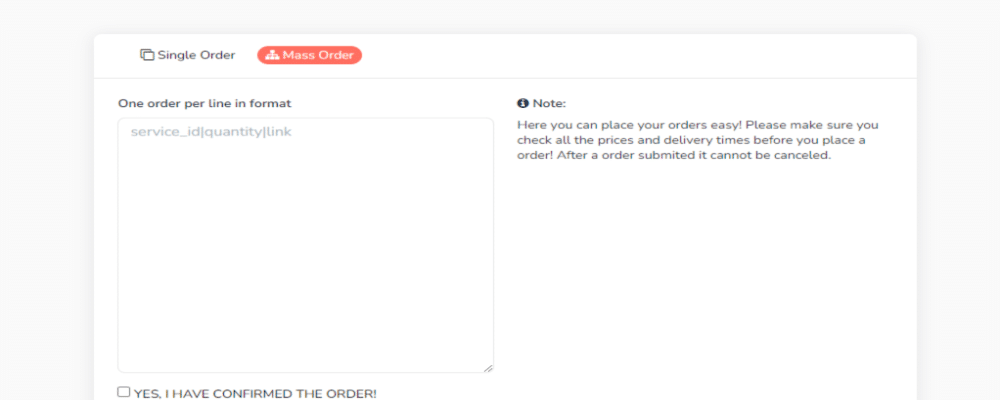
– Order and Transaction Log
Smart Panel provides two different pages to manage the most crucial aspects of your SMM panel business- orders and transactions. Users can view a detailed list of all orders placed and transactions along with details like status, username, date, etc. This way you can track and run your panel in an efficient manner.
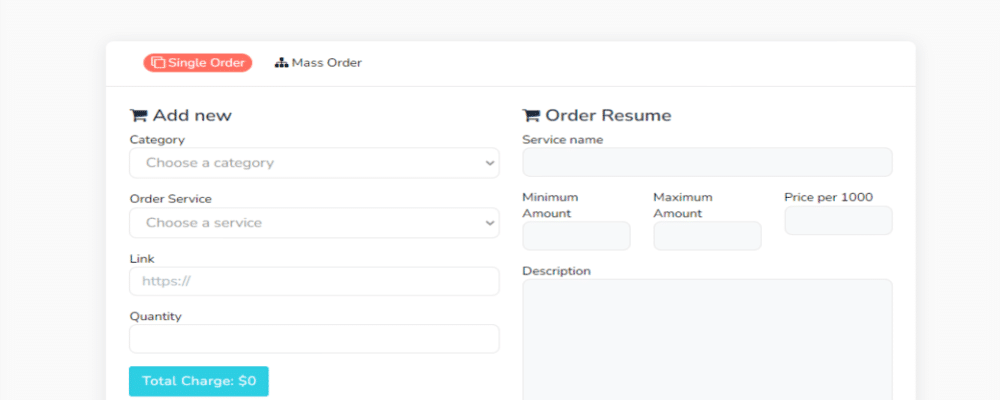
– User Support
The platform itself provides an FAQ and detailed documentation to guide you through the technical operations like integrations, order placement, etc. On top of that, you can raise a ticket when you can find a proper answer through such self-service options. You can view the status of all your tickets section and the system will give you a mail notification when an admin answers your ticket.
– Multi-Language and Currency support
Smart Panel is designed to operate services on a global level. That’s why the platform supports all major currencies throughout the world. Additionally, it supports various languages like English, Arabic, Spanish, Russian, German, etc.
– API Access
Users with advanced technical knowledge can integrate the panel’s services with their own systems via API. The platform provides detailed API documentation with an in-depth step-by-step guide.
– Drip Feed Management
As we all know, drip feed orders are one of the biggest headaches for SMM service sellers. Fortunately, Smart Panel provides a dedicated window to manage drip feed orders only. This way, you can notify the buyers promptly in case of any errors.
– Add Subscribers
Certain influencers or brands may require regular SMM services. So, you can offer them a subscription based on fixed-price packages to avoid the hassle of adding funds each time.
How to Build an SMM Panel Using Smart Panel?

Smart Panel focuses on simplifying the setting up of SMM platforms but still, there are many steps involved. You need to have the two things to get started:
- Register the domain name for your panel using any registrars like GoDaddy, NameCheap, CloudFlare, etc.
- Ensure you have a hosting service with PHP (7.2 or higher) and MySQL (5.6 or higher) support. I used Hostinger and recommend the same.
If both these prerequisites are met, check out this step-by-step guide to set up the SMM panel:
1. Buy the Script
Visit the Code Canyon website and search for the Smart Panel script. You can access the demo version of both the admin and user panel through the details given in the description. Test it out and once you are satisfied, click on the ‘add to cart’ button. Proceed to the purchase by entering your payment details. After successfully placing the order, you will receive the script file through the mail.
2. Upload the File
Open the file manager of your web hosting server and upload the panel script as a zip file to the ‘public_html’ directory. In case the hosting platform does not have a file manager, use an FTP client like FileZilla. Extract the uploaded zip file in accordance with the guide provided during the purchase.
3. Create a Database
Access the cPanel to create a new MySQL database. You can use phpMyAdmin to import the database.sql file included in the Smart Panel package. Update the configuration file of the Smart Panel script with your database details.
4. Customization and Integrations
Once the configuration process is completed, you’re good to get started with the SMM panel! Start with changing the color pattern and layout of the panel to reflect your brand. If the in-built customization options are not enough, you are free to use the custom CSS editor to bring in advanced changes.
The next important thing that you have to deal with is integrations. Make sure that you integrate with all popular payment gateways like PayPal and Stripe.
5. Launch the Panel
Since the SMM panel sector is characterized by cut-throat competition, you need to focus on intense marketing to launch the platform. Consider offering special discounts or giveaways to attract the audience’s attention during the launch phase. Keep in mind that launching is not the end but just the beginning of the business. So, always check your panel’s performance and user feedback to make necessary improvements.
Smart Panel Pricing
The official website of Smart Panel does not mention the price of the script. However, it is available for purchase on various platforms at different prices.
Code Canyon offers the regular license of Smart Panel at $39 with 6 months of customer support. If you want to get one-year support, you need to choose an extended license for which the price increases by $12.75. And, the catch over here is that you can make commercial use of the panel script by charging users only if you have an extended license.
SMM Panel Scripts website sells the same script for $6 while you can get it from WP Shops at just $3.49. I strongly recommend buying from an authentic seller with customer support like Code Canyon and not stumbling upon attractive discounts.
Pros and Cons of Smart Panel
Let’s move on to analyze the positive and negative sides of choosing Smart Panel for your SMM Panel creation.
Pros
- Add Blogs: Most SMM panel platforms require administrators to rely on other external tools to publish blog posts. Luckily, Smart Panel saves the pocket by offering an in-built feature to publish blog posts to the panel website. Blogs can improve SEO performance and website visibility.
- Beginner-friendly: Yet another key benefit is that Smart Panel provides comprehensive documentation guidance at each step of management. The documents cover everything, from setting up the panel to integrations. On top of that, the administrators can add some manual FAQs. All these options could be really helpful for those who do not have much technical knowledge.
- Staff Management: Smart Panel is perfect for larger enterprises that are working as a team. It gives the option to add more than one profile to the admin panel and gives only certain action limits to each staff member.
- Automation: The cronjobs feature of Smart Panel facilitates extensive automation of panel activities, making it the perfect choice for those who prefer a hands-off approach.
Cons
- Lack of Genuinity: Out of the many concerns, what I found the most pressing is that there are not yet many reviews for Smart Panel services. Therefore, you must have to trust your own instincts after trying out the demo version.
- No Clear Support Policy: Lack of absolute customer support perhaps would be the most tricky catch over Smart Panel. On buying the regular license from Code Canyon, you will get 6 months of support which you can extend up to 12 months with an additional $12.75. My question is: what about the customer support after a year?
- Lack of an Affiliate System: As we all know, affiliate sales are a goldmine in SMM service selling. Unfortunately, I have not yet seen an affiliate dashboard to manage the rewards and payments for affiliate sales.
Alternatives to Smart Panel
Let’s move to have a wide overview of how Smart Panel performs as compared to its competitors.
1. Smart Panel VS Perfect Panel
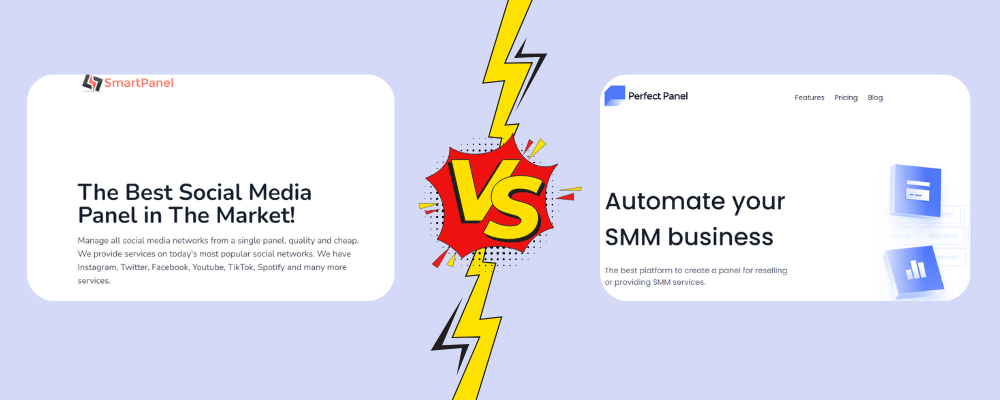
- Pricing: Smart Panel works on a one-time payment basis which could be cost-effective in the long run while the subscription plan of Perfect Panel starting at $50 will not be suitable for startups working on a tight budget.
- Type of Support: While both Smart Panel and Perfect Panel claim to provide every kind of support, both have their own specializations. Smart Panel is known for providing self-service for users through in-depth documentation and FAQs. On the other hand, Perfect Panel is specialized in providing instant customer care team responses.
2. Smart Panel VS Socpanel
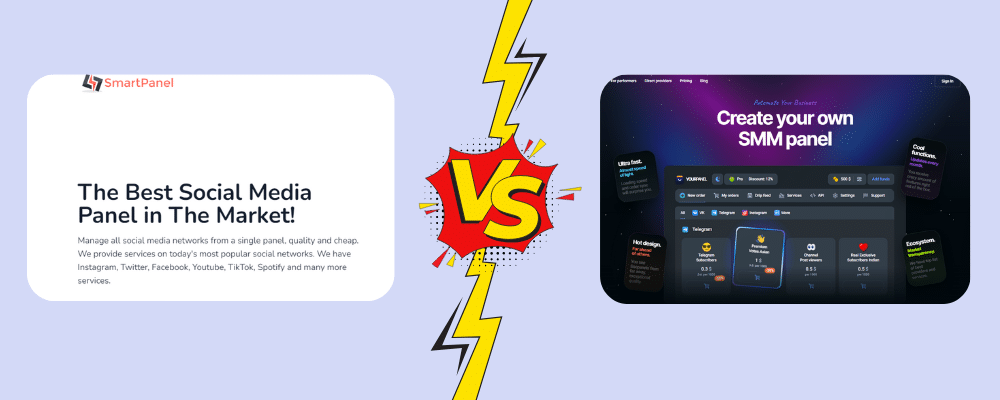
- Search Engine Optimization (SEO): Even though Socpanel offers some basic features to change the meta description and tags, Smart Panel has a clear-cut edge as far as the SEO factor is concerned. It allows admins to create SEO-optimized blog posts for the panel website to improve its visibility and ranking.
- Risk: Socpanel is renowned for offering a revolutionary commission-based price structure where you need not even pay a penny out of pocket to get started. The platform only charges when you earn. But Smart Panel operates on a conventional one-time payment scheme where you are required to stake a fixed amount.
3. Smart Panel VS SMM Lab
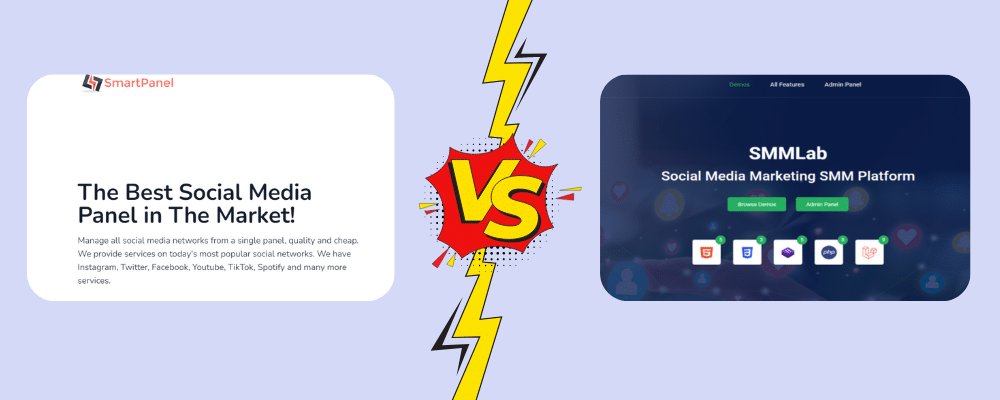
- Customization: Smart Panel offers more customized settings through a modular design that caters to the needs of advanced users. For instance, it has a dedicated option to add your staff to the admin panel and allocate different roles to them individually. While SMM Lab provides basic customization features, it is designed mainly for beginners and does not aim to make the interface complicated with lots of advanced options.
- Payment Integration: Even though Smart Panel supports integration with multiple payment gateways, it requires manual setup and configuration, which can be tougher for less tech-savvy users. When it comes to SMM Lab, most payment options are ready to go with minimal configuration.
Frequently Answered Questions (FAQ)
1. Is Smart Panel safe to use?
Yes, it is. Follow these guidelines to maximize the security of your Smart Panel platform:
- Keep your Smart Panel platform and server up to date with the latest security patches.
- Make sure that the website has an SSL certificate.
- Turn on two-factor authentication for the SMM panel.
- Implement role-based access controls to limit admin access only to required roles.
- Schedule regular backups to prevent loss of data.
2. How can I manage multiple languages on Smart Panel?
Well, Smart Panel supports almost all prominent languages like English, Arabic, Spanish, Russian, German, etc. You can add new languages by importing language packs. After adding all the languages, users can select their preferred language from the user panel.
3. How can I earn money through Smart Panel?
There are various channels of income through Smart Panel. Some of the prominent ones are:
- Directly provide social media marketing services such as likes, follows, comments, shares, etc.
- Buy SMM services at wholesale prices and resell them at a markup.
- Tie up with content creators and offer subscription plans for auto-likes and views.
- Display ads on your panel’s website to earn additional revenue.
4. How do I handle bulk service imports efficiently?
Open the services management section and select the bulk import option. You can upload a CSV file containing service details in the required format. Then, click the import button. You can see the newly imported services in the service management section within minutes.
Final Words
Smart Panel is an authentic solution for anyone who is looking forward to building an SMM panel business. Apart from providing the basics, it stands out by offering various out-of-the-box features like staff management, blog addition, in-depth documentation, etc.
Despite these cutting-edge features, there are many negatives to consider. What I found the most concerning is the absence of a customer care support system. Unlike subscription-based panels, those with one-time payment models like Smart Panel do not offer customer care service. As a result, users normally have to rely on third-party sellers for that which could be a real pain in the future. On top of that, there are not many user reviews to showcase the reliability of the panel script.
Well, the only answer to these pressing concerns is the demo version. Luckily, Smart Panel provides demo version access to both admin and user panels. Therefore, the best way out of this is to try out the demo and see for yourself how it works. Last but not least, do not forget to drop a comment about your experience!