As the competition for social media reach gets intense, the demand for Social Media Marketing (SMM) panel services is more than ever before. Creating an SMM panel is a promising idea but the technical barriers keep many away from it. And that’s where you need SMM Lab.
SMM Lab is a service that helps you build an SMM panel and sell it as a white-label service using APIs. And, that too, without knowing much technical stuff. Want to know more? Keep on reading to know everything about SMM Lab before buying it, including its features, pricing, pros and cons.
What is SMM Lab?
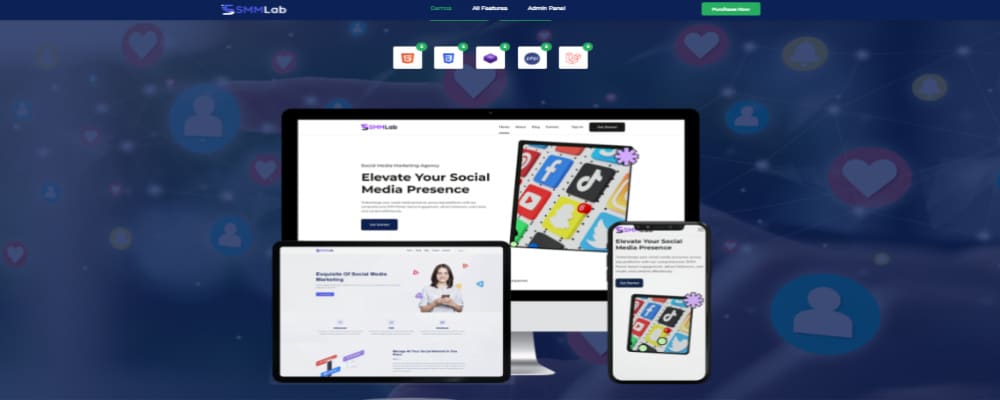
SMM Lab is a platform that builds SMM panels using PHP Laravel, a popular PHP framework known for its clear syntax. You are free to sell the services or even the panel at a profit. It comes up with an easy-to-follow and user-friendly interface to remove the technical barrier for those who want to enter the SMM panel reselling market.
Main Features For Admins
Since the demand for SMM panels is rising day by day, reselling is obviously the best cash cow for SMM Lab. But do they transfer the same value to the buyers? Let’s check it out:
– All-in-one Admin Dashboard
After signing in, it is the admin dashboard that appears first on the screen. It presents a clear-cut picture of your panel by placing all the necessary information in a well-structured manner to avoid any confusion. You can have a look at the total amount deposited, total orders, pending amount, pending orders, and canceled ones. Moreover, it helps you understand the financial status of your panel through neat graphs with monthly breakdowns of deposits, transactions, and orders.
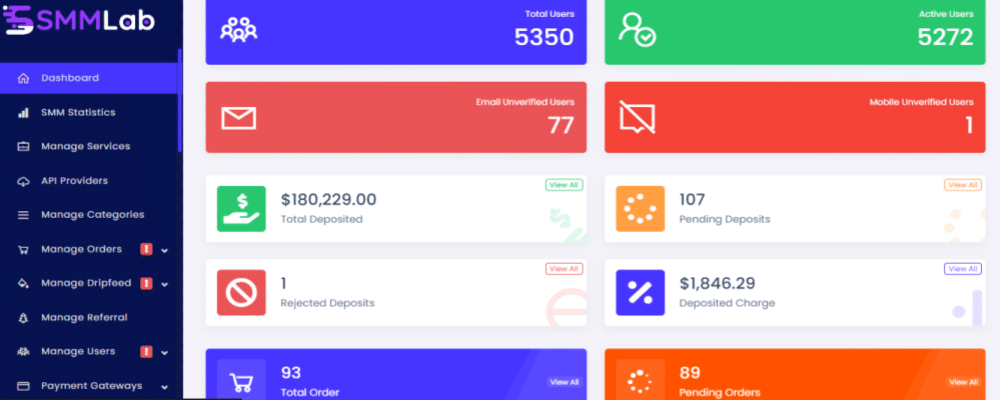
– Service Management
Admins can add new services with name, price and description to stay more competitive in the market. You can also classify by adding categories to each service. In case a particular service becomes unavailable, you can disable it.
– User Management
The panel provides administrators with a dedicated user management section to manage and add user profiles. You can have a comprehensive view of the name, country, email, joining date, and balance of each user. I used to keep an eye on user activities like login timings, transaction history, etc., to detect any abnormalities. On top of that, I assign roles to each user like reseller, regular customer, etc., for better classification.
– Order Management
Yet another key feature of SMM Lab is the order management section. It provides a complete overview of the pending, processing, canceled, completed, and refunded orders. I provide regular real-time order updates to users through this order management section. Even though the order status is automatically updated, you can manually edit it in case of any errors. Moreover, you can process and manage bulk orders efficiently, including batch updates.
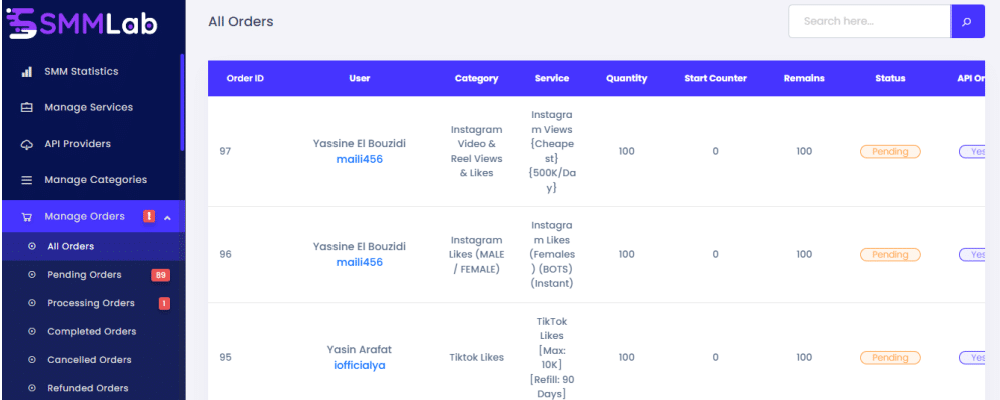
– Payment and Financial Management
Since the target audience of SMM services is global, integration of multiple payment methods is a basic requirement. That’s why SMM Lab supports almost all prominent currencies and payment methods such as PayPal, Stripe, crypto wallets, etc. You can even add a mobile number or bank account details to accept payment through the manual payment gateway option. The system generates invoices automatically and sends them to customers. The entire transaction reports, including deposits and withdrawals, are offered in the deposits section.
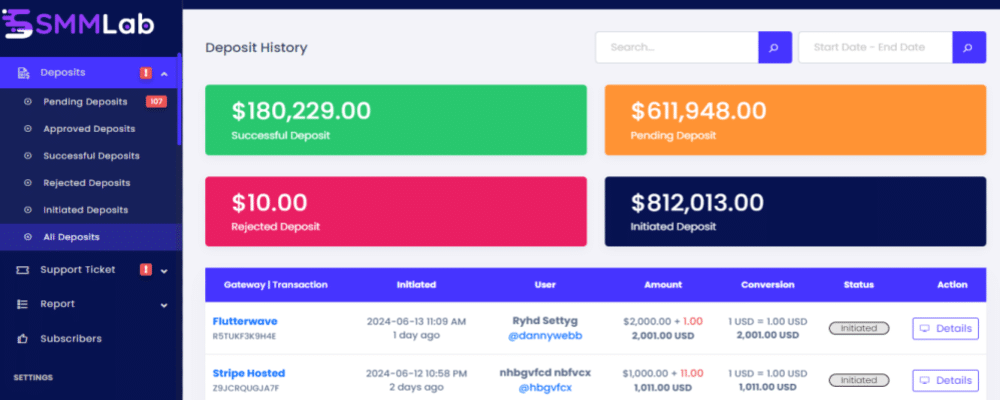
– Give Special Preferences
One of the best ways to get more sales is to bait the audience with special offers. SMM lab allows you to give special offers to some resellers. For instance, I offered discounted pricing to get more sales. As a result, they will have a better satisfaction and retention rate.
– Customization
Like most other SMM panel builders, SMM Lab gives you the opportunity to change the name and color of the panel to align with your vision. That means your branding visions will not be hurt. For better customization, SMM Lab even provides you with a CSS editor to change almost all elements of the panel.
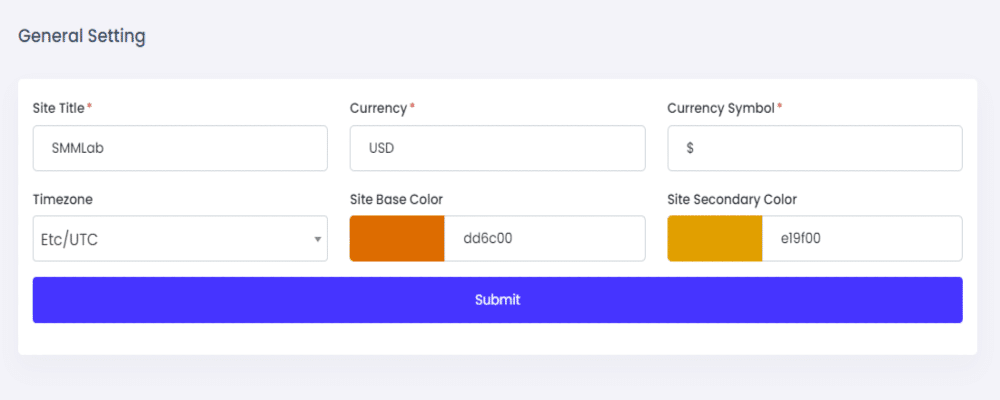
– Reseller API Access
Despite the customization feature, most resellers may have their own SMM platform and want to operate there. Well, the reseller API access feature in SMM Lab allows resellers to integrate the services of the SMM panel into their own platforms. For that, you can provide a unique API key, which serves as a communication link between their platform and your panel. This way, resellers can place orders for social media services directly from their platform. Detailed documentation that outlines all the possibilities of the API is available along with the access.
– Set Up Email Settings
You can give email notifications to the users during each step of the process, from fund deposition to order fulfillment. This helps you to have a more personalized connection with the reseller and reduces the workload of the customer care team.
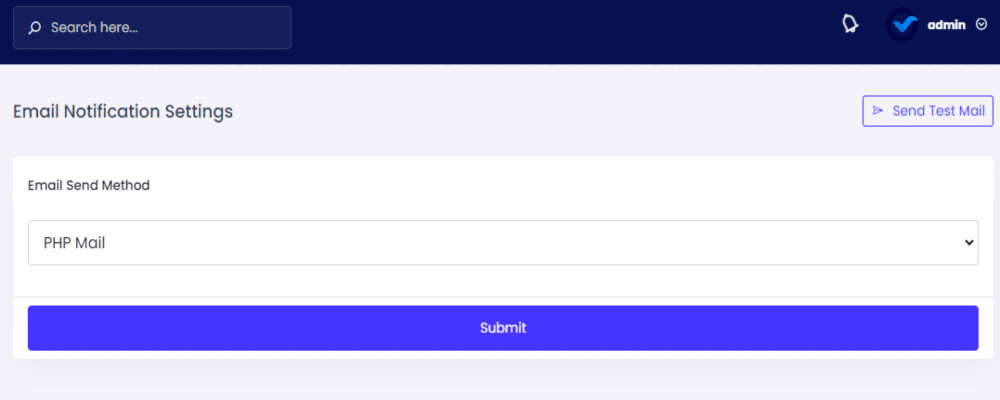
– Support and Ticketing System
The support and ticketing section of the admin panel lets you have a comprehensive overview of all the pending and closed tickets. You can view the subject as well as the name of the reseller through this feature. I used the support dashboard to track the status of each ticket and make sure that every concern was solved within a fixed timeframe. Remember, user satisfaction is a top priority in SMM panel businesses.
– Analytics and Reporting
As mentioned earlier, you can view graphical diagrams that show the financial position of your panel alone. Apart from this, you can monitor the individual as well as the collective performance of the resellers, including their order stats. This way, you can identify the top performers and reward them to encourage others to use your panel more.
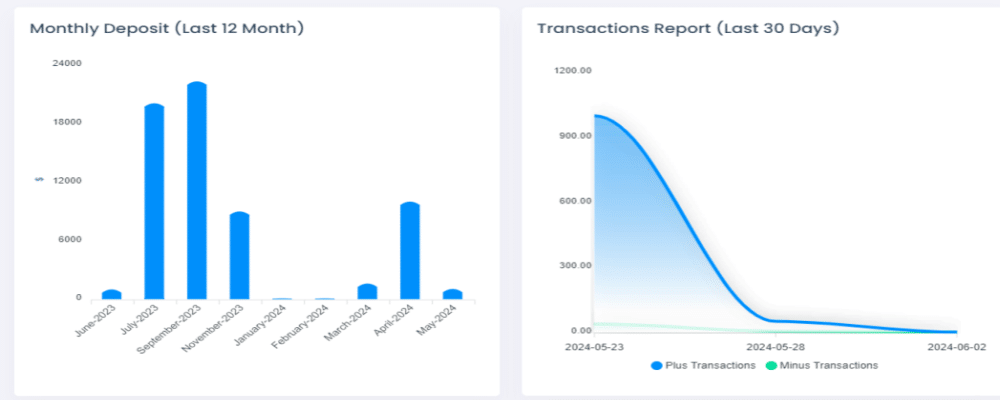
– Backup and Restore
SMM Lab automatically backs up your data like user information, orders, etc., regularly. In case anything goes wrong, you can restore the data with just a click. That means you need not worry about any data loss.
– Automate Order Processing
SMM Lab integrates with external service providers via APIs. When an order is placed on the panel, it is automatically forwarded to the appropriate service provider without manual intervention. Due to this real-time order processing, the waiting times of my customers were significantly reduced.
– Add Subscription-Based Methods
On top of the normal payment gateways, SMM lab allows you to set up recurring payment options for users. Automated billing ensures that payments are processed on schedule without leaving the headache of customer retention marketing strategies. And the best part is that invoices are automatically generated on completed orders.
– Multiple Third-party Integrations
You can integrate the SMM panel with many social media tools to get better insights. For example, I integrated the panel with Google Analytics to track website traffic and user information. Similarly, many integrate it with Customer Relationship Management (CRM) software tools to gather valuable data about user interests.
– Affiliate and Referral Systems
No matter what kind of industry you work in, affiliates and referrals are one of the best ways to bring in sales. SMM Lab allows administrators to start affiliation and referral programs with their own commission rates and payment methods. You can generate unique referral links for each affiliate to monitor the sales they bring in. If necessary, you can make manual changes to the rates and even add a special bonus
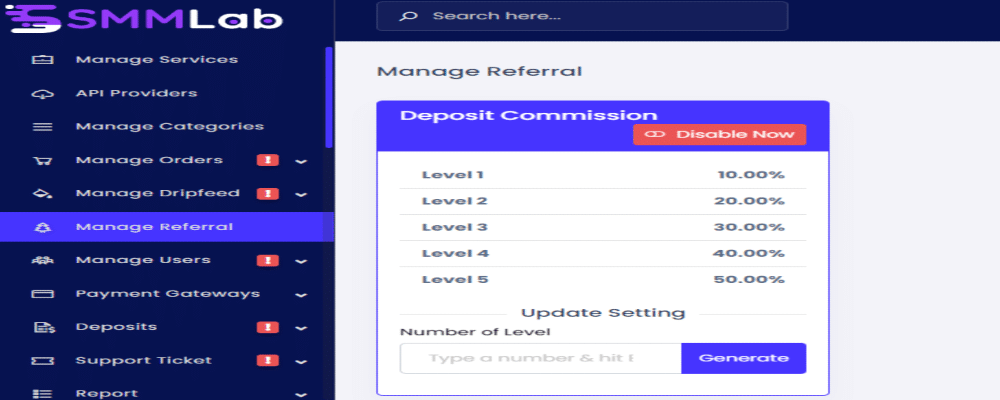
– Drip Feed Management
Just like any other SMM Panel, SMM Lab allows you to set up drip feed to deliver the orders slowly for better safety of the account. You can configure main parameters such as total quantity, interval between deliveries, and duration, for better execution. The panel offers a dedicated section to track the progress of drip-feed orders. Even if an issue occurs, you will get notified immediately.
– SEO Manager
When it comes to an online business, SEO is something that you cannot avoid. That’s why SMM Lab offers you the opportunity to alter the SEO metadata for the SMM panel’s website. You can integrate high-ranking keywords into the tags and meta description to improve the search engine visibility of your panel. The platform takes a step even further by automatically updating XML sitemaps to help search engines crawl and index the site more efficiently.
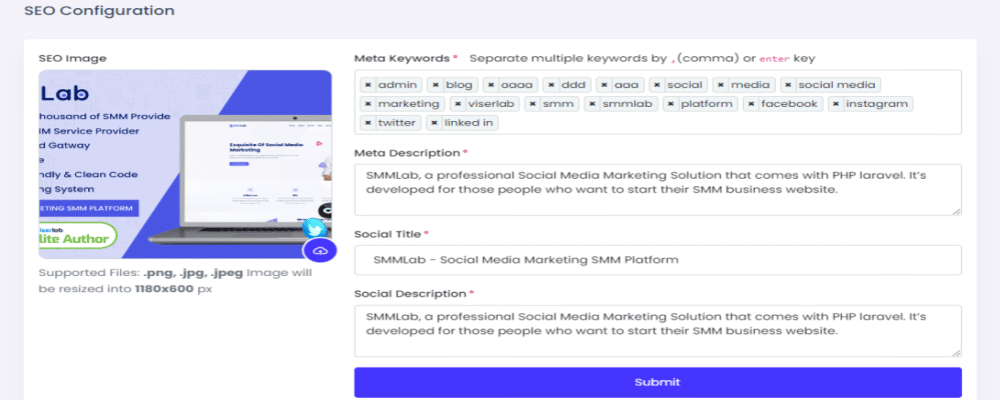
– Maintenance Mode
As an SMM Panel, I have experienced user burn-outs during website maintenance. No matter how prompt we send the email notifications, it may not be enough. Luckily, SMM Lab provides a feature to turn on the maintenance mode with a customized note with an explanation to make the users feel cool.
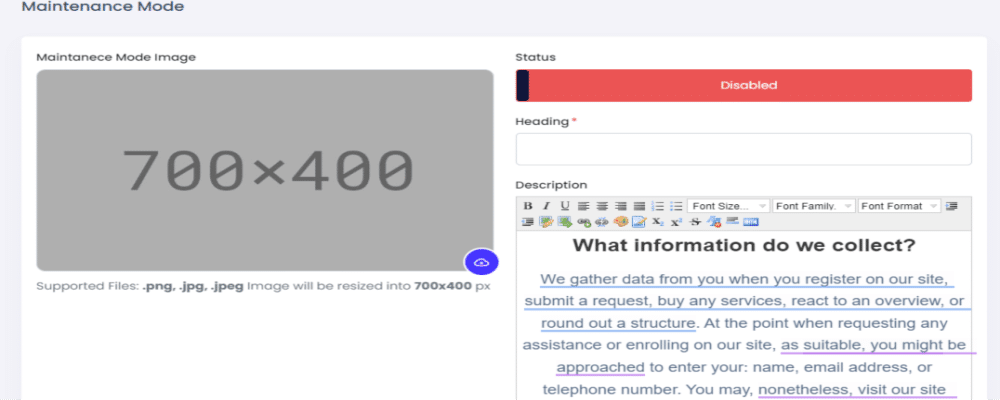
Main Features for Users
Just like the admin panel, SMM Lab does not compromise with the user features. They provide a cool set of features to deliver the best user-friendly experience. Have a look at some of them:
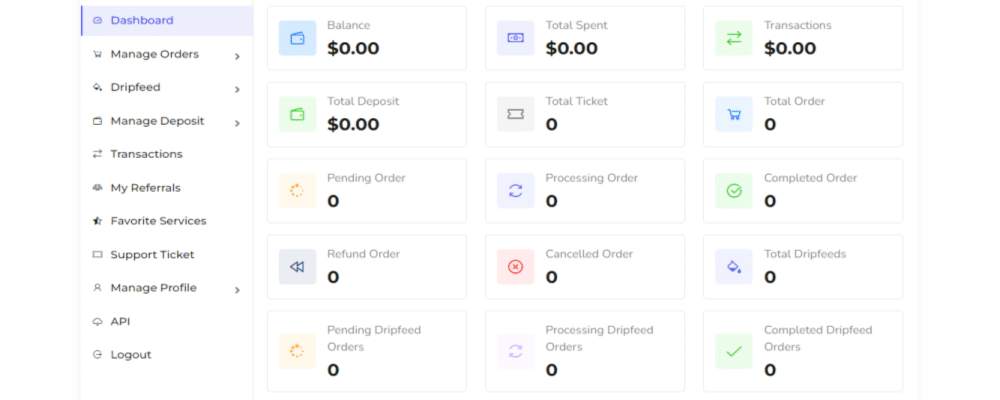
– User-Friendly Dashboard
One of the main problems that I face with many SMM panels is a clumsy user interface. SMM Lab stands out from them with a comprehensive dashboard that displays all the necessary information like balance, deposits, tickets raised, processing orders, pending orders, etc. You can see the best-selling service by scrolling down.
– Service Categorization
The SMM services are most often categorized under different heads like Facebook, Instagram, Website, etc. That means you can handpick the right one without wasting time searching for many services like finding a needle in a haystack. Each service comes up with a description to avoid any kind of confusion. You can choose some services as favourites.
– Bulk Order Option
Users are free to place multiple orders at the same time for larger campaigns. You can track its real-time status from the ‘manage orders’ section.
– User Security
SMM Lab provides necessary security features like two-factor authentication to protect your account from hackers. All the financial transactions in the platform are encrypted. In case of any suspicious activities like login attempts from different devices, you will get notified promptly. Users can manage who can view their information.
– Robust Support System
First of all, SMM Lab provides a comprehensive knowledge base of many FAQs and articles to solve all your basic concerns. If you still can’t figure out an answer to any of your concerns, you are free to raise a support ticket. The platform provides you with a dedicated window to check the status of each ticket.
– Profile Customization
In SMM Lab, customization is not just limited to the admins. Users can customize their profile with an avatar and bio. You can even opt out of the notification that you don’t want to receive.
– Multiple Currencies and Gateways
SMM Lab is designed to serve a global audience. Therefore, it supports almost all prominent currencies. You can add funds through various payment gateways like PayPal, and Stripe, using crypto, etc.
– Drip Feed
For an extra layer of safety from social media algorithms, you can set drip feed for your orders. You can track its status from a dedicated section- manage drip feeds.
Quality of SMM Lab Script
With that said, let us move on to assess the quality of SMM Lab Script- the service for which you pay for.

1. Framework and Code Quality
SMM Lab is built on the PHP Laravel framework, which is widely recognized for its clean and readable syntax. It promotes the usage of Model-View-Controller (MVC), which separates the business logic from the presentation and data layers. As a result, the code is more maintainable for updates.
2. Security
Luckily, the Laravel framework comes up with a set of security features to protect users from any vulnerabilities. Have a look at them:
- CSRF Protection: Laravel automatically generates CSRF tokens to secure forms and protect against cross-site request forgery attacks.
- SQL Injection Protection: It reduces the risk of SQL injection attacks with the usage of Eloquent ORM.
- Password Hashing: Laravel uses the bcrypt hashing algorithm for storing passwords securely.
3. Customization
Customization might be one of the first factors looked at by developers while purchasing a script. That’s why the SMM Lab script is prepared with flexibility in mind. You can integrate with various service providers through APIs. The Blade templating engine in Laravel lets you create custom themes and templates. Above all these, you can make use of an extensive ecosystem of packages to add new functionalities.
4. Performance
Laravel supports various caching mechanisms, including file, database, etc., to improve performance. Its Eloquent ORM provides an efficient way to interact with the database, and Laravel’s migration system ensures smooth database schema changes.
How to build an SMM Panel using SMM Lab?

SMM Lab makes the entire process of building an SMM panel way easier and within the reach of a non-techie businessman. Here’s a detailed step-by-step guide to help you through the process:
1. Purchase the Script
First of all, visit the official website of SMM Lab. Click on the ‘Purchase Now’ button on the top right corner. It will redirect to the purchase page of another website. Now, add the selected package to your cart and proceed to checkout. You can complete the payment process through various gateways.
In case you need to try out the service beforehand, a free demo version is available for both the admin and user panel on the official website. After completing the purchase, you will receive a link right into your mailbox to download the script.
2. Set Up a Web Hosting Environment
When it comes to the hosting provider, make sure that you select a reliable web hosting provider that supports PHP and Laravel. I will suggest BlueHost or SiteGround for this purpose. Then, register your domain name through a registrar like GoDaddy. Once everything is set, access the cPanel using the login credentials and set up a new database for your SMM panel.
3. Install the SMM Script
Uploading the SMM script to the website is one of the most crucial as well as toughest stages in the development process. You can use an FTP client like FileZilla to upload the SMM Lab script files to your web hosting server’s public_html directory. Unzip the uploaded script files directly on the server through the File Manager in cPanel.
Now, open the URL where you uploaded the script and follow the on-screen instructions to install the script. Type in the account credentials to continue the installation process.
4. Configure the Panel
After completing the installation process, the next big fish to deal with is integration. Make sure that you integrate all the global payment gateways through the settings sections. And, you must add all the prominent service providers to the admin panel and configure their API settings to start offering their services through your panel.
5. Customization of the panel
You have two ways to customize the SMM Panel. You can make basic changes to the appearance using the built-in theme settings. Otherwise, you can add a custom CSS to make advanced changes.
To customize the panel to the algorithm, you must do something different and that’s what we call SEO. Ensure that you add relevant meta titles and descriptions to optimize your website for search engines
6. Test and Launch
Last but not least, test out all your features, especially the payment gateway to identify any bugs and fix them. Once everything is set, launch the panel with special marketing campaigns.
SMM Lab Pricing

Just like the setup process, the pricing of SMM Lab is crystal clear. All you need to pay is $49, excluding taxes. And you will get a 6-month premium quality support for that. If you want to extend that premium quality support to 12 months, you need to pay an additional charge of $16.50.
Pros and Cons
No service can fully move out from the clutches of negatives. Let’s have an overview of the pros and cons.
Pros
- Wide Range of Services: SMM Lab supports various social media platforms, allowing you to offer a broad range of services like followers, likes, comments, etc., to stay ahead of the competition curve.
- Ease of Development: Even though there are many SMM panels, not many are using PHP Laravels like SMM Lab. It is well-known for simplicity due to which you can quickly build an SMM panel without any extra help.
- Premium Support: A 6-month Customer care support system is included in the package to solve all your concerns. You can upgrade it to 12 months by paying an additional fee of $16.50.
- User-friendly Interface: Apart from many SMM providers with clumsy screens, SMM Lab presents you with a neat user interface for both admin and user panels. All the options are well-structured so that you can find the right option without wasting any time.
Cons
- No Clear Update Schedules: Even though the plan states the term ‘future updates’, they have not figured out the update schedule. This could be a concern for users who are looking for scalability and want to know when new features will be released.
- No Clear Support Policy: The plan of SMM Lab clearly states 6-month support, which could be extended to up to 12 months. That means if you have any concerns after one year of purchase, customer care teams will not be available.
- Limited Reviews: Not many reviews are available online for SMM Lab. Therefore, users have to think on their own feet before spending a penny.
- Manual Installation: the initial steps like uploading files via FTP, setting up databases, configuring API integrations, etc., could be challenging for beginners.
Alternatives to SMM Lab
As we all know, the SMM panel services sector is characterized by intense cut-throat competition. Have a look at how SMM Lab performs as compared to its other competitors:
1. SMM Lab VS Perfect Panel
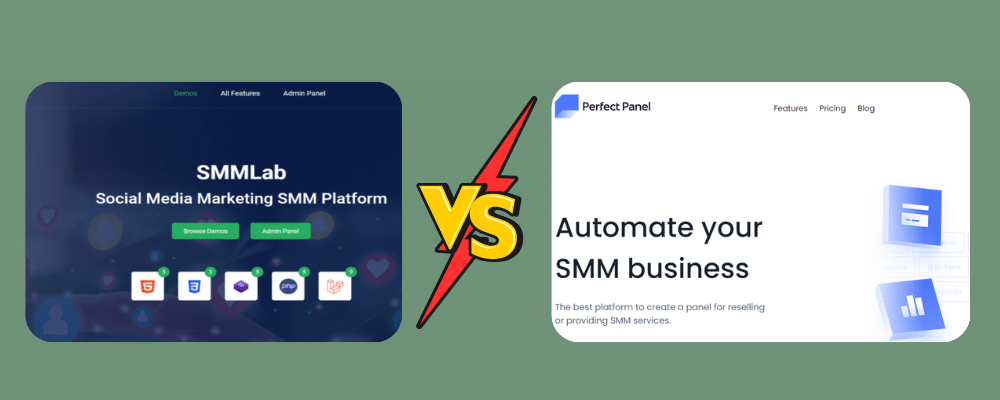
– Features
When comparing the features, both SMM Lab and Perfect Panel offer a set of strong features to attract users. But SMM Lab stands out with its extensive API integration options and advanced affiliate and referral programs, offering more detailed tracking and customization for commission structures.
– Ease of Use
Perfect Panel is better known for its straightforward installation process and is perfect for beginners to get started. On the other hand, SMM Lab offers a more detailed interface, which is more suitable for users who need more control and advanced features. But this comes at the cost of a steeper learning curve.
– Customization
In terms of customization, SMM Lab has a clear-cut advantage over Perfect Panel. It allows for extensive customization through custom CSS, flexible service management, and a broader range of API integrations. Even though Perfect Panel offers a wide range of themes, it has only limited customization options.
2. SMM Lab VS SocPanel

– Simplicity
SocPanel offers a more intuitive interface that is way easier for beginners to set up. But as said earlier, SMM Lab offers a lot of advanced features which could create confusion for beginners.
– Flexibility
SMM Lab is designed for businesses needing extensive flexibility with a lot of features like API integration. SocPanel provides just basic customization options.
– Pricing
SMM Lab has a one-time fee of $49 for access to the script. On the flip side, SocPanel works based on a commision-based model. It is free to get started. You are required to pay out of your earnings only, as a commission. That means you need not take any risk in SocPanel.
3. SMM Lab VS Smart Panel
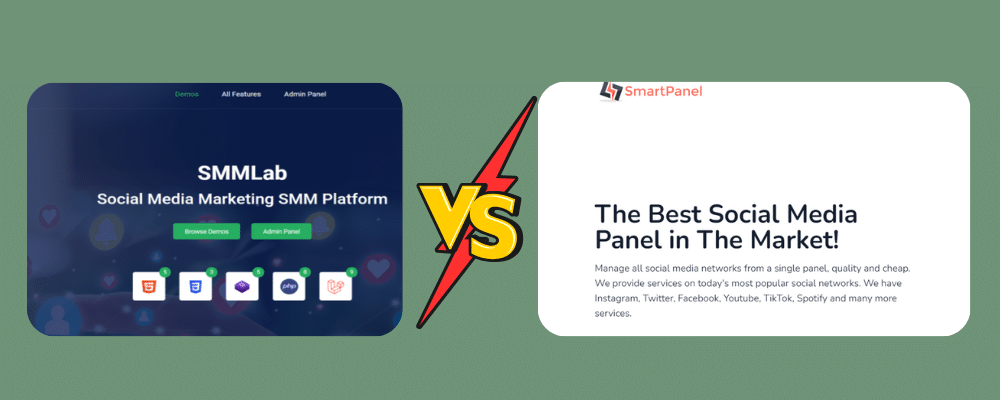
– Performance
The PHP Laravel framework of SMM Lab optimizes order processing and reduces downtime to a great extent. But such a coding framework is missing in Smart Panel due to which it may not have the same level of performance optimization.
– Security
When it comes to security, SMM Lab has no compromise. It protects the accounts with advanced features like secure payment processing, data encryption, regular security updates, etc. Even though Smart Panel also provides many security features it might not offer the same level of advanced security features as SMM Lab.
– Pricing
SMM Lab costs a one-time fee of $49 while you can get a Smart Panel at just $39.
Frequently Answered Questions (FAQ)
1. Can I integrate custom third-party services with SMM Lab that are not officially supported by the platform?
Yes, absolutely. SMM Lab offers an API system to integrate your panel with any third-party services. You can make use of the API documentation guidelines to connect your panel to any service provider that offers API access.
2. How does SMM Lab ensure the security of user data?
SMM Lab offers a lot of security features to protect your data from vulnerabilities. Some of the prominent security features are SSL encryption, two-factor authentication, etc.
3. Can I create multi-tier pricing structures for different user groups in SMM Lab?
Yes, of course. You can customize the pricing tiers for specific groups of users and even offer special discounts, promo codes, etc., to boost sales.
4. How does SMM Lab handle bulk order processing to prevent system overload?
As mentioned earlier, SMM Lab is built on the PHP Laravel framework which helps in performance optimization. The panel uses advanced queue management and load-balancing techniques to ensure that multiple orders are processed without causing delays or crashes. As a result, the panel remains responsive, even during high-volume transactions.
Final Take
SMM Lab is obviously an authentic solution for anyone who wants to build a custom SMM panel. The platform provides advanced customization features to change the appearance, SEO settings, third-party integrations, etc. The fact that it is made of a Laravel framework makes it more reliable for handling bulk orders.
That does not mean SMM Lab is perfect. It comes up with its own set of negatives. Out of that, what I found the most disturbing is the absence of lifetime customer support. The absence of many SMM Lab user reviews on the web just intensifies the concerns.
So, is SMM Lab genuine? Well, the only one-size-fits-all answer is to try out the demo version. It presents all the features of both the user and admin features, helping you to make a well-informed decision. So, why not give it a try? Check it out now!

